To install WiFi in your car, you need to obtain a WiFi hotspot device and follow the manufacturer’s instructions for installation. The hotspot device will create a WiFi network inside your car, allowing you to connect your devices to the internet while you are on the go.
Having WiFi in your car can be highly convenient, especially when you’re traveling and need to stay connected. Whether it’s for streaming music, accessing navigation apps, or for passengers to browse the internet, having WiFi on the road can enhance your driving experience.
We will guide you through the process of installing WiFi in your car, so you can enjoy seamless connectivity wherever you go. By following the simple steps outlined below, you’ll be able to set up a WiFi network in your car and connect your devices effortlessly. So let’s dive in and learn how to install WiFi in your car.
Benefits Of Having Wi-Fi in Your Car
Having wifi in your car has become an essential feature for many drivers. With the increasing demand for connectivity and the need to stay connected at all times, having wifi in your car offers a multitude of benefits that can enhance your driving experience. In this article, we will explore three key benefits of having wifi in your car: staying connected on the go, access to online entertainment, and convenient navigation assistance.

Stay Connected on the Go
Whether you’re traveling for work or pleasure, staying connected on the go has never been more important. With wifi in your car, you can easily check your emails, respond to important messages, and even join virtual meetings while on the road. No longer do you have to worry about finding a coffee shop or a rest stop with Wi-Fi access – you can enjoy seamless connectivity wherever you are.
Access to Online Entertainment
Long gone are the days of relying solely on radio stations or CDs for entertainment during your road trips. With wifi in your car, you have access to a world of online entertainment options. Stream your favorite music, podcast, or audiobook without the need for cumbersome physical media. Passengers can enjoy watching movies or TV shows, keeping everyone entertained and making the journey more enjoyable.
Convenient Navigation Assistance
Having wifi in your car can greatly assist you with navigation. With online navigation apps such as Google Maps or Waze, you can access real-time traffic updates and alternate routes to avoid congestion. Not only does this help you save time, but it also ensures a smoother and stress-free journey. With wifi in your car, you can easily access these navigation apps and receive turn-by-turn directions, making it easier to navigate unfamiliar roads or find the best route.
In conclusion, having wifi in your car offers a range of benefits that enhance your driving experience. Whether it’s staying connected on the go, accessing online entertainment, or convenient navigation assistance, wifi in your car provides convenience, entertainment, and peace of mind. So, why not equip your car with wifi and enjoy these advantages on your next drive?
Determine The Type Of Wifi System You Need
Installing wifi in your car can be a game-changer, bringing convenience and connectivity to your journeys. However, before diving into the installation process, it’s crucial to determine the type of Wi-Fi system that best suits your needs. By assessing your connectivity requirements and researching compatible Wi-Fi devices, you’ll be able to make an informed decision that ensures uninterrupted internet access on the go.
Assess Your Connectivity Needs
Before choosing a Wi-Fi system for your car, it’s important to evaluate your specific connectivity needs. Consider how you’ll be using the wifi and what features are essential to you. Are you a frequent traveler who needs reliable internet access for work or entertainment purposes? Do you require a strong signal to stream videos or make video calls?
Understanding your connectivity needs will help you determine important factors such as data speed, coverage area, and overall performance. It’s worth noting that different Wi-Fi systems offer varying levels of connectivity, so deciding what matters most to you is the first step in finding the right solution.
Research Wi-Fi Devices Compatible with Your Car
Once you have a clear understanding of your connectivity requirements, it’s time to research Wi-Fi devices compatible with your car. There are various options available in the market, each with its own set of features and compatibility specifications. To ensure compatibility, it’s essential to learn about the Wi-Fi systems that are specifically designed for integration with your vehicle’s make and model.
Start by exploring websites or forums dedicated to car Wi-Fi installations. Look for recommendations from fellow car enthusiasts or professionals who have successfully implemented Wi-Fi systems in similar vehicles. Additionally, consult the manufacturer’s website or speak to their customer support to find out if they offer any wifi devices designed specifically for your car.
During your research, pay close attention to aspects such as ease of installation, reliability, customer reviews, and the availability of software updates. These factors will help you make an informed decision and choose a wifi system that not only meets your connectivity needs but also ensures a seamless installation process.
Gathering The Necessary Materials
Before you can enjoy the convenience of having Wi-Fi in your car, you’ll need to gather the necessary materials. This includes a Wi-Fi device, a power source, mounting hardware, and an Internet service provider (ISP). Let’s dive into each of these components to ensure you have everything you need for a successful installation.
Wi-Fi Device
The first step in installing Wi-Fi in your car is to choose a reliable and high-performance Wi-Fi device. There are various options available in the market, but it’s important to select one that best suits your needs. Look for a device that offers fast internet speeds, a wide coverage range, and compatibility with multiple devices. Research customer reviews and compare features to make an informed decision.
Power Source
Next, you’ll need a power source to keep your Wi-Fi device running while you’re on the go. One option is to use the car’s cigarette lighter socket to power the device. However, it’s important to check the power requirements of your Wi-Fi device and ensure that the voltage and amperage output of your car’s socket are compatible. Alternatively, you can consider purchasing a portable power bank or an inverter to provide a stable power supply.
Mounting Hardware
In order to keep your Wi-Fi device secure and easily accessible, you’ll need the appropriate mounting hardware. This can vary depending on the type of device you have chosen and the layout of your car. Some devices come with their own mounting brackets or clips, while others may require additional accessories. Check the user manual of your Wi-Fi device or consult with a professional to determine the best mounting solution for your specific setup.
Internet Service Provider
Lastly, you’ll need to establish an Internet service provider (ISP) for your car’s Wi-Fi connection. Contact various ISPs to inquire about their mobile data plans and select a plan that offers a reliable and cost-effective option for your needs. Consider factors such as data caps, network coverage, and pricing when making your decision. Some ISPs even offer special packages designed specifically for mobile Wi-Fi devices, so be sure to explore your options.
By gathering these necessary materials, you’ll be well on your way to installing Wi-Fi in your car and enjoying seamless internet connectivity on the go. Remember to carefully research and select each component to ensure a smooth and successful installation process.

Preparing Your Car For Wi-Fi Installation
Before installing wifi in your car, it is important to properly prepare your vehicle. This involves identifying a suitable mounting location, ensuring proper wiring connections, and making space for the wifi device. By following these steps, you can ensure a seamless installation process and enjoy reliable wifi connectivity on the go.
Identify Suitable Mounting Location
Choosing the right location to mount your Wi-Fi device is crucial for optimal performance and convenience. You’ll want to select a spot that allows for optimal signal strength and minimizes obstructions. Some popular mounting locations in cars include:
- Dashboard: Mounting the Wi-Fi device on the dashboard provides easy access and can help distribute the Wi-Fi signal evenly throughout the vehicle.
- Headliner: Installing the device on the headliner can be a discreet option, keeping it out of sight while still providing excellent signal coverage.
- Center Console: If you prefer to have a sleek and clutter-free dashboard, mounting the wifi device in the center console can be a great choice as it keeps wires and connections hidden.
Regardless of the mounting location you choose, ensure that it is easily accessible for maintenance and troubleshooting purposes.
Ensure Proper Wiring Connections
Proper wiring connections are essential for a reliable and secure wifi installation. Before starting the installation process, gather the necessary wiring tools such as crimping pliers, wire strippers, and electrical tape. Follow these steps to ensure proper wiring connections:
- Locate your car’s power source: Identify a power source in your car that allows you to connect the wifi device. This can be a 12-volt accessory power outlet or a direct connection to the car’s electrical system.
- Prepare the wires: Strip and expose the necessary lengths of the wires you’ll be using. Ensure that the exposed wires are clean and free from any corrosion or damage.
- Connect the power wires: Connect the positive (red) and negative (black) wires of the wifi device to the corresponding terminals of the power source. Use crimping pliers or solder the connections for a secure and reliable fit.
- Insulate the connections: Once the connections are made, insulate them using electrical tape or heat shrink tubing. This will protect the wires from damage and prevent any short circuits.
By following these steps, you can establish proper wiring connections and avoid any electrical issues that may arise during the installation process.
Make Space for Wifi Device
Ensuring sufficient space for the wifi device is vital for a neat and organized installation. Before starting the process, consider the following tips:
- Clear out clutter: Remove any unnecessary items from the mounting area to make space for the wifi device. This includes removing objects like CDs, loose cables, or other car accessories.
- Check for interference: Make sure there are no obstructions or potential sources of interference near the mounting location. Items such as metal surfaces or electronic devices can disrupt wifi signals, so it’s essential to choose a spot away from them.
- Secure the device: Once you have made space, securely attach the wifi device in the chosen mounting location. Use the appropriate brackets, adhesive, or mounting hardware to ensure stability and avoid any movement while driving.
By properly preparing your car for wifi installation, you can optimize signal strength, establish secure wiring connections, and create an organized space for your wifi device. Following these steps will help you achieve a successful wifi installation that enhances your driving experience.
Installing The Wifi Device
Installing a wifi device in your car allows you to stay connected on-the-go, providing you with a reliable internet connection wherever you may roam. To ensure a seamless installation process, it’s important to follow the proper steps for mounting, connecting power, and securing the device in your car. In this section, we will guide you through each step of the process.
Mounting the Device in Your Car
Before you start mounting the wifi device in your car, it’s crucial to choose the ideal location that ensures optimal signal strength and minimal interference. Here are a few factors to consider when identifying the ideal spot:
- Accessibility: Choose a location that allows easy access to the device for maintenance or troubleshooting purposes.
- Signal Strength: Look for an area in your car where the wifi device can receive and transmit signals without any obstructions.
- Interference: Keep the device away from other electronic devices or metal surfaces that may interfere with the wifi signal.
Once you’ve identified the perfect location for the wifi device, it’s time to mount it securely. Follow these steps:
- Prepare the Mounting Surface: Clean the area where you will be mounting the device, ensuring it is free from any dust or debris that could affect adhesion.
- Apply Mounting Adhesive: Apply a small amount of mounting adhesive to the back of the wifi device, following the manufacturer’s instructions.
- Press and Hold: Press the device firmly against the mounting surface and hold it in place for the recommended amount of time to ensure a strong bond.
- Allow Adhesive to Set: Give the adhesive enough time to set and cure before moving on to the next step.
Connecting Power Source
Now that the wifi device is securely mounted in your car, it’s time to connect it to a power source. Follow these steps to ensure a safe and efficient power connection:
- Locate a Power Source: Identify an available power source in your car, such as a cigarette lighter socket or a dedicated power outlet.
- Check Voltage Compatibility: Ensure that the voltage requirements of the wifi device match the output of the chosen power source to avoid any electrical issues.
- Connect the Power Cable: Plug one end of the power cable into the wifi device and the other end into the chosen power source.
- Secure the Cable: Use cable clips or cable ties to secure the power cable, preventing it from getting tangled or interfering with other components in your car.
Securing the Device Properly
Securing the wifi device in your car is essential to prevent any potential damage caused by vibrations or sudden movements. Follow these steps to ensure the device remains stable:
- Use Mounting Brackets: If the wifi device comes with mounting brackets, make sure to install them following the manufacturer’s instructions. These brackets provide additional support and stability.
- Check Tightness: Regularly check the tightness of any screws or fasteners used to secure the device, ensuring they are snug but not over-tightened.
- Consider Anti-Vibration Pads: If you frequently encounter bumpy roads or vibrations in your car, consider using anti-vibration pads or foam to further stabilize the wifi device.
By following these steps, you can successfully install a wifi device in your car, keeping you connected and entertained during your journeys. Enjoy the benefits of a reliable internet connection wherever the road takes you!
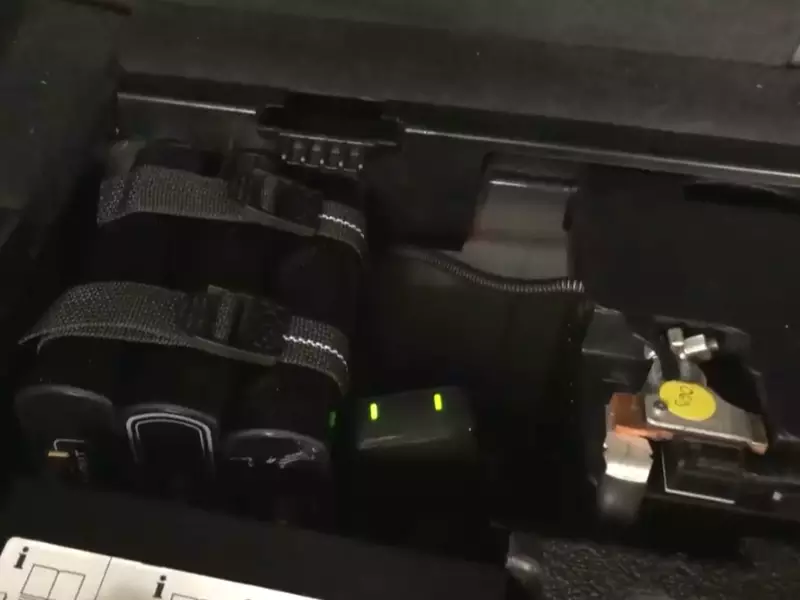
Configuring Wifi Settings
Once you have successfully connected to your device’s network, it’s time to configure the wifi settings. This step ensures that your car’s wifi is secure and personalized to your preferences. In this section, we will guide you through the process of connecting to the device’s network, accessing the device’s settings, and setting up the SSID and password.
Connect to the Device’s Network
Before you can begin configuring the wifi settings in your car, you need to connect to the device’s network. To do this, follow these simple steps:
- Go to the settings menu on your car’s infotainment system.
- Select the wifi option from the menu.
- A list of available networks will appear. Look for the name of your device’s network.
- Click on the network name to connect to it.
- Enter the password, if required, to establish a connection.
Once you have successfully connected to the device’s network, you are ready to access its settings.
Access the Device’s Settings
To access the device’s settings, follow these steps:
- Open your preferred web browser on your car’s infotainment system.
- Type the device’s IP address into the browser’s address bar.
- Press Enter or Go to load the device’s settings page.
Please note that the IP address may vary depending on the make and model of your device. Refer to the device’s documentation or manufacturer’s website for the correct IP address.
Set Up SSID and Password
Now that you have accessed the device’s settings, it’s time to set up the SSID and password for your car’s wifi network. Here’s how to do it:
- Locate the wireless settings or wifi settings option on the device’s settings page.
- Click on the wifi settings option to expand the menu.
- Find the field for SSID (network name) and enter a name of your choice. Make sure to choose a unique and easily identifiable name.
- Next, locate the field for password or passphrase and enter a secure password. It is recommended to use a combination of letters, numbers, and special characters.
- Save the changes to apply the new SSID and password settings.
Congratulations! You have successfully configured the wifi settings in your car. Now you can enjoy seamless internet connectivity on the go.
Remember to keep your SSID and password in a safe place and avoid sharing them with unauthorized individuals.
Testing Your Car Wifi Connection
Once you have installed wifi in your car, it is important to test your wifi connection to ensure it is working properly. Testing your car wifi connection will allow you to determine the signal strength, connect to the internet, and ensure that multiple devices can access wifi in your car.
Checking Signal Strength
Before you can start browsing the internet in your car, it is essential to check the signal strength of your wifi connection. To do this, follow these steps:
- Go to the wifi settings on your device.
- Locate the wifi network name for your car.
- Observe the signal strength indicator next to the network name. A strong signal is indicated by more bars, while a weak signal is indicated by fewer bars.
- If the signal strength is weak, consider repositioning your wifi router or purchasing a wifi signal booster to improve the connectivity in your car.
Connecting to the Internet
Once you have checked the signal strength of your car wifi connection, it’s time to connect to the internet. Follow these simple steps:
- Open the wifi settings on your device.
- Locate the wifi network name for your car.
- Click on the network name to connect.
- If required, enter the password for the wifi network in your car. This can usually be found in the wifi router settings.
- Wait for your device to establish a connection to the internet.
Testing with Multiple Devices
It’s important to make sure that all devices in your car can access the wifi connection. Follow these steps to test your car wifi with multiple devices:
- Connect the first device to wifi as described in the previous section.
- Once the first device is connected, disconnect it from the wifi network.
- Repeat the same process with another device.
- If both devices can connect to the wifi network and access the internet, it indicates that your car wifi is working correctly.
Insufficient Signal Strength
Insufficient Signal Strength: One of the common issues faced by car owners when installing Wi-Fi in their vehicles is inadequate signal strength. This can be frustrating, especially when you need a reliable internet connection on the go. However, there are several steps you can take to address this problem and ensure a strong and stable Wi-Fi signal in your car.
Checking the Position of the Wifi Device
The placement of your Wi-Fi device plays a crucial role in determining the signal strength in your car. Make sure the device is situated in a position where it is not obstructed by metal objects or other electronic devices that could interfere with the signal. It is recommended to mount the device near a window to optimize signal reception.
Additionally, consider the orientation of the antenna. Position it vertically to ensure a better connection, as Wi-Fi signals are typically transmitted in a vertically polarized manner. If your Wi-Fi device has an external antenna, make sure it is properly adjusted to point towards the nearest cell tower or Wi-Fi hotspot.
Using a Signal Booster
If you find that simply repositioning the Wi-Fi device does not improve the signal strength in your car, you might consider investing in a signal booster. A signal booster, also known as a cell signal amplifier or repeater, amplifies the existing Wi-Fi signal and extends its range. This can be particularly beneficial when you are in remote or low-coverage areas.
Signal boosters come in various forms, from plug-in models to more advanced units with external antennas. When selecting a signal booster, ensure compatibility with your specific Wi-Fi device and check for customer reviews and ratings to find a reliable and effective product.
Upgrading Your Internet Service Plan
Sometimes, the weak signal strength in your car may be due to limitations in your current internet service plan. If you frequently experience poor Wi-Fi connectivity while on the road, consider upgrading to a higher-speed or unlimited data plan. This can provide a stronger and more consistent internet connection, allowing you to enjoy seamless browsing, streaming, and other online activities in your car.
Before upgrading your plan, it is advisable to research and compare different service providers in your area. Look for plans with good coverage and customer reviews, ensuring they are compatible with your Wi-Fi device and meeting your specific needs.
In conclusion, addressing insufficient signal strength when installing Wi-Fi in your car is essential for a reliable internet connection on the go. Checking the position of the Wi-Fi device, using a signal booster, and upgrading your internet service plan are effective ways to improve the signal strength and enhance your overall browsing experience. Take these steps and stay connected wherever the road takes you.

Connection Drops Frequently
If you’ve recently installed Wi-Fi in your car, you might have experienced the frustrating issue of a frequently dropping connection. Not only can this disrupt your browsing experience or cause delays in important tasks, but it can also be a safety concern. It’s important to address this issue promptly to ensure a stable and reliable Wi-Fi connection while on the go.
Check for Interference Sources
One common reason for a frequently dropping Wi-Fi connection in your car is interference from other electronic devices or nearby networks. Electronic devices such as mobile phones, laptops, or even other Wi-Fi-enabled cars can cause interference and affect the strength of your signal. To minimize these interference sources:
- Keep your Wi-Fi device, such as a router or hotspot, away from other electronic devices, especially those operating on a similar frequency.
- Consider using a Wi-Fi analyzer app to identify nearby networks and choose a less congested channel for your Wi-Fi network.
- Adjust the placement of your Wi-Fi device in your car to maximize signal strength and minimize interference.
Updating Device Firmware
An outdated firmware can also contribute to a dropping Wi-Fi connection. Firmware updates often include bug fixes and performance improvements that can enhance the stability of your Wi-Fi device. To update your device firmware:
- Refer to the manufacturer’s instructions or user manual to find the latest firmware version for your device.
- Visit the manufacturer’s website or use their dedicated software to download the firmware update.
- Follow the provided instructions to install the firmware update on your device.
Reconfiguring Wi-Fi Settings
If your Wi-Fi connection dropping issue persists after checking for interference sources and updating device firmware, it may be necessary to reconfigure your Wi-Fi settings. This involves adjusting various settings related to your Wi-Fi network and device. Consider the following steps:
- Reset your Wi-Fi device to its default settings, which can often resolve any conflicting configuration issues.
- Verify that the SSID and password for your Wi-Fi network are correctly entered on your car’s Wi-Fi settings.
- Ensure that DHCP (Dynamic Host Configuration Protocol) is enabled in your Wi-Fi device settings to automatically assign IP addresses.
- Contact your Internet Service Provider or the manufacturer of your Wi-Fi device for additional troubleshooting steps specific to your car’s Wi-Fi system.
By following these steps and troubleshooting methods, you can improve the stability of your car’s Wi-Fi connection and enjoy uninterrupted browsing and connectivity while on the road.
Slow Internet Speeds
Slow internet speeds can be incredibly frustrating when you’re on the go and trying to use wifi in your car. Whether you’re streaming music, navigating with GPS, or even getting some work done on the road, a slow internet connection can seriously hinder your productivity and enjoyment. In this section, we’ll discuss some strategies to help you troubleshoot and improve slow internet speeds in your car.
Checking Network Congestion
One of the first things to consider when experiencing slow internet speeds in your car is network congestion. Just like with your home wifi, the number of users on a specific network can impact the overall speed. Here are a few steps you can take to check for network congestion:
- Check the number of connected devices: If there are multiple devices connected to your car’s wifi network, it might be causing congestion. Consider disconnecting any unnecessary devices to free up bandwidth.
- Check the signal strength: A weak signal can also contribute to slower speeds. Move your device closer to the wifi hotspot or consider using a wifi range extender to boost the signal in your car.
- Check the time of day: Network congestion is often more pronounced during peak usage times, such as during rush hour or in densely populated areas. If possible, try using your car’s wifi during off-peak hours for faster speeds.
Upgrading Your Internet Service Plan
If network congestion doesn’t seem to be the issue, it might be worth considering upgrading your internet service plan. Different plans offer varying levels of speed and data usage, so check with your provider to see if there’s a plan that better suits your needs. Here are a few things to keep in mind when upgrading:
- Bandwidth requirements: Determine how much bandwidth you need based on your usage patterns. If you frequently stream videos or download large files, a higher bandwidth plan may be necessary to ensure faster speeds.
- Data caps: Be aware of any data caps or throttling limits associated with the plan you’re considering. Unlimited data plans may be more suitable if you use a significant amount of data while on the go.
- Provider availability: Research which internet service providers offer coverage in your area. Compare different providers to find the best option for faster speeds in your car.
Optimizing Device Placement
The placement of your wifi device in your car can also affect the internet speeds you experience. Consider the following tips to optimize device placement:
- Keep the device away from obstructions: Make sure there are no physical obstructions between your device and the wifi hotspot. Avoid placing the device in areas where it may be blocked by metal objects or other electronics.
- Elevate the device: Placing the device at a higher position, such as on the dashboard or mounted near the roof of your car, can help improve signal reception and overall speeds.
- Maintain device proximity: Keep your device as close as possible to the wifi hotspot in your car. The closer the device is to the signal source, the stronger the connection and faster the speeds.
By checking for network congestion, upgrading your service plan, and optimizing device placement, you can significantly improve slow internet speeds in your car. Having a reliable and fast wifi connection on the go will ensure you can make the most of your time spent in the car, whether for work or leisure activities.
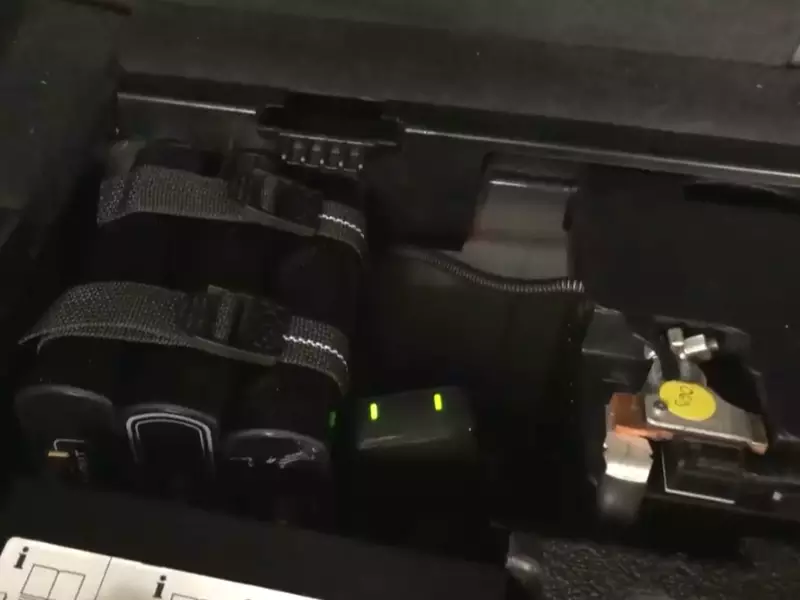
Regular Inspection And Cleaning
Removing Dust and Debris
Regular inspection and cleaning of your car’s wifi system are crucial to ensure optimal performance and signal strength. Dust and debris can accumulate over time, causing interference and reducing the efficiency of your wifi connection. It’s important to take the time to remove any dirt, dust, or debris from the wifi components to maintain a clear signal.
Keeping the wifi components clean is a simple yet effective way to enhance the performance of your car’s wifi system. Start by gently wiping the exterior surfaces of the wifi antenna and router with a soft, microfiber cloth. Pay close attention to any crevices where dust might accumulate. You can also use compressed air to blow away any stubborn debris that may be stuck in hard-to-reach areas.
Checking and Replacing Wiring
Another important aspect of regular inspection and cleaning is checking and replacing the wiring of your car’s Wi-Fi system. Wiring issues can often be the culprit behind poor signal strength or connectivity problems. To ensure smooth operation, visually inspect the wiring connecting the wifi antenna to the router and other components.
Inspect the wiring for any signs of damage, such as frayed or exposed wires. If you notice any issues, it’s important to replace the damaged wiring promptly. You can find replacement wiring at automotive or electronics stores. Follow the manufacturer’s instructions when replacing the wiring to ensure proper installation and optimal performance.
Testing Signal Strength Regularly
In addition to cleaning and checking the wiring, regularly testing the signal strength of your car’s wifi is essential to ensure its functionality. Signal strength can vary depending on various factors such as location, signal interference, and the distance between your car and the Wi-Fi source.
To test the signal strength, you can use a Wi-Fi analyzer app on your smartphone or a dedicated Wi-Fi signal testing device. Move around your car and check signal strength at different locations. This will help you identify any dead zones or weak signal areas in your car where the wifi may not perform optimally.
By conducting regular inspections and cleaning, including removing dust and debris, checking and replacing wiring, and testing signal strength regularly, you can ensure that your car’s Wi-Fi system operates at its best. Regular maintenance will help you enjoy a stable and reliable Wi-Fi connection while on the go. Remember, a clean and well-maintained Wi-Fi system is key to staying connected and enjoying uninterrupted internet access during your car journeys.
Upgrading To Advanced Wifi Systems
The demand for seamless internet connectivity on the go has led to advancements in car wifi systems. If you’re tired of relying on your smartphone’s hotspot or struggling with weak signals, it’s time to consider upgrading to advanced wifi systems for your car. In this post, we’ll explore three essential aspects of upgrading your car’s wifi setup: 5G and LTE options, installing antennas for better reception, and considering in-car router options.
Exploring 5G and LTE Options
When it comes to fast and reliable internet speeds, 5G and LTE options are worth considering for your car’s wifi. These advanced technologies provide a substantial leap forward in connectivity, enabling you to stream high-definition videos, browse the web, and even use bandwidth-intensive applications without any lag. By leveraging these options, you can ensure a smooth internet experience during your road trips. Here’s what you need to know:
- 5G: The fifth-generation cellular network, or 5G, is a game-changer when it comes to internet speeds. With speeds up to 100 times faster than 4G, 5G enables lightning-fast downloads and uploads, making it ideal for bandwidth-hungry tasks.
- LTE: Short for Long-Term Evolution, LTE is a widely adopted 4G wireless communication standard. While not as fast as 5G, LTE still provides reliable and high-speed internet access for your car, allowing you to stay connected on the road.
Installing Antennas for Better Reception
Weak wifi signals can be frustrating, especially during long drives. Installing antennas can significantly improve the reception of your car’s wifi system. By boosting the signal strength, you can enjoy uninterrupted connectivity and better internet speeds. Here are a few tips for installing antennas:
- Choose the Right Antenna: There are various types of antennas available, such as magnetic mount antennas, roof-mounted antennas, and high-gain antennas. Consider your specific requirements and choose an antenna that suits your needs.
- Proper Placement: Positioning the antenna correctly plays a crucial role in signal reception. Ideally, you should mount the antenna on the roof of your car for maximum coverage.
- Amplifiers and Boosters: If you’re still struggling with weak reception, you can consider using amplifiers or boosters to further improve the signal strength. These devices amplify the Wi-Fi signal, ensuring seamless connectivity in areas with poor reception.
Considering In-car Router Options
An in-car router acts as a hub for all your devices, providing a centralized internet connection while you’re on the move. It allows multiple devices to connect to the same network, which is particularly useful if you’re traveling with your family or friends. When considering in-car router options, keep the following factors in mind:
| Factors to Consider | Description |
|---|---|
| Connectivity Options | Look for a router that supports various connectivity options such as Ethernet, USB, and SIM card slots. This ensures compatibility with different devices and networks. |
| Security Features | Ensure the router provides robust security features such as encryption, firewall, and Virtual Private Network (VPN) support to protect your data while connected. |
| Power Source | Consider whether the router operates on battery power or needs to be plugged into the car’s power source. Having a battery-powered option adds flexibility to its usage. |
By upgrading to advanced Wi-Fi systems, exploring 5G and LTE options, installing antennas for better reception, and considering in-car router options, you can transform your car into a well-connected hub on wheels.
Frequently Asked Questions For How To Install Wi-Fi in Your Car
How Much Does It Cost To Put Wifi In Your Car?
The cost of installing WiFi in your car varies depending on factors like the type of system and service provider’s fees. Generally, expect to pay around $150 to $500 for the equipment and installation, plus monthly subscription costs ranging from $10 to $100.
Is Car Wi-Fi Better Than Phone Hotspot?
Car WiFi is usually better than a phone hotspot as it provides a more stable and reliable internet connection. With car WiFi, multiple devices can be connected simultaneously and it offers better coverage and speed.
Can You Add A Hotspot To Your Car?
Yes, you can add a hotspot to your car. It provides internet connectivity so you can access the internet on the go.
Do You Have To Pay For Wifi In Your Car?
No, you don’t have to pay for WiFi in your car.
Conclusion
Installing wifi in your car is an excellent way to stay connected on the go. With the easy-to-follow steps outlined in this blog post, you can now enjoy seamless internet access while traveling. From choosing the right equipment to setting it up, we’ve covered everything you need to know.
So, why wait? Get started and elevate your driving experience with wifi in your car today!
