To install WiFi in a car, you need to purchase a WiFi car adapter and follow the instructions for installation. Having WiFi in your car provides a convenient way to stay connected while on the go.
Whether you need to access maps, stream music, or connect multiple devices, having WiFi in your car can enhance your driving experience. Installing WiFi in your car is a relatively straightforward process, requiring the purchase of a WiFi car adapter and following the instructions for installation.
We will guide you through the steps to install WiFi in your car, ensuring a seamless and reliable connection wherever you go. So, let’s get started and explore how you can bring WiFi connectivity to your car effortlessly.

Advantages Of Having Wi-Fi in Your Car
Having wifi in your car is not just a luxury but a necessity in today’s connected world. With wifi in your car, you can stay connected on the go, stream your favorite music, movies, and podcasts, and access real-time navigation and traffic updates. Let’s dive into these advantages in detail.
Stay connected on the go
Gone are the days when you had to rely on your mobile data or search for a coffee shop to get a strong internet connection. With wifi in your car, you can stay connected wherever your adventure takes you. Whether you need to respond to urgent emails, stay updated on social media, or keep in touch with loved ones, having wifi in your car ensures you never miss a beat. Plus, your passengers can also enjoy uninterrupted internet access, making those long road trips more enjoyable for everyone.
Stream music, movies, and podcasts
With wifi in your car, you can turn your vehicle into a personal entertainment hub. Stream your favorite music, create road trip playlists, and enjoy high-quality audio without worrying about buffering or data usage. Keep your passengers entertained by streaming movies and TV shows on their devices or indulge in your favorite podcasts during long drives. Having wifi in your car opens up a whole new world of entertainment possibilities.
Access real-time navigation and traffic updates
Forget about outdated maps or relying on GPS systems that need constant updates. With wifi in your car, you can access real-time navigation and traffic updates, ensuring you always take the fastest and most efficient route. Stay ahead of accidents, road closures, and congestion by receiving live updates and alternative directions. This not only saves you time but also reduces stress, making your journeys smoother and more enjoyable.
No matter where you’re headed, having wifi in your car is a game-changer. Stay connected, stream your favorite content, and access real-time navigation and traffic updates with ease. Upgrade your driving experience and make every trip more enjoyable by installing wifi in your car today.
What You Need To Install Wifi In Your Car
Installing Wifi in your car can open up a world of possibilities, providing you with constant internet access while on the go. Whether you’re a road warrior working from the car, or you simply want to keep your passengers entertained during long drives, having Wifi in your car can make a huge difference. To get started, there are a few essential components you’ll need to install Wi-Fi in your car:
Wifi hotspot device
A Wi-Fi hotspot device is the main component you’ll need to establish a Wi-Fi connection in your car. This device acts as a router, creating a local network that you can connect to with your devices. There are various types of hotspot devices available in the market, ranging from dedicated portable hotspots to smartphone tethering options. Research and choose a hotspot device that best suits your needs and budget.
Data plan or SIM card with data
To make use of the WiFi hotspot device, you’ll need a data plan or a SIM card with data. This allows the hotspot device to connect to the internet and provide Wi-Fi access in your car. Make sure to choose a data plan that offers enough data for your intended usage, whether it’s for work, browsing the web, or streaming media.
A power source (cigarette lighter or USB port)
To keep your Wifi hotspot device powered up and running while in the car, you’ll need a suitable power source. Most hotspot devices can be powered through a car’s cigarette lighter or USB port, providing you with a convenient way to keep the device charged during your travels. Check the specifications of your hotspot device and ensure that your car has a compatible power source.
Antenna (optional)
If you often find yourself in areas with weak or spotty network coverage, an antenna can help improve your Wifi signal strength. Antennas are especially useful for those who travel to rural or remote areas frequently. Consider investing in an external antenna that can be attached to your car for better reception and a more stable internet connection.
Mounting equipment (optional)
If you want to keep your Wifi hotspot device securely in place while driving, mounting equipment can be a great addition. Mounts designed specifically for cars allow you to attach the device to your dashboard or windshield, providing easy access and stability. This is particularly useful if you rely on the device for navigation or need quick access to the internet while on the road.
By having these necessary components, you’ll be well on your way to installing Wifi in your car and enjoying a seamless internet experience wherever your travels take you. So, get ready to stay connected and make the most out of your time on the road!

Step-By-Step Guide To Installing Wifi In Your Car
Step-by-Step Guide to Installing Wifi in Your Car
Having Wifi in your car can be a game-changer, allowing you to stay connected on the go and enjoy seamless internet access for entertainment, navigation, or work purposes. In this step-by-step guide, we will walk you through the process of installing Wifi in your car. By following these simple steps, you can have Wifi up and running in no time.
Locate a suitable power source
The first step in installing Wifi in your car is to locate a suitable power source for the Wifi hotspot device. Typically, this would be the fuse box or the cigarette lighter port.
You can find the fuse box in the car’s cabin or engine compartment. It is important to choose a power source that is capable of providing enough power to the Wifi hotspot device without overloading the circuit. If you are unsure, consult your car’s manual or seek professional assistance.
Connect the wifi hotspot device to the power source
Once you have identified a suitable power source, it’s time to connect the Wifi hotspot device. Begin by plugging the device into the chosen power source using the appropriate cables or connectors.
Make sure the connection is secure and that the device is properly positioned to allow for optimal Wifi signal reception. Avoid placing it near metal objects or other electronic devices that may interfere with the signal.
Set up the Wi-Fi hotspot device
After connecting the device to the power source, it’s time to set up the Wifi hotspot. Start by turning on the device and accessing its settings menu. Here, you will find options to configure the Wifi network name (SSID) and password.
Pro Tip: Choose a unique SSID and a strong password to maximize security and prevent unauthorized access to your hotspot.
Once you have configured the network settings, save the changes and wait for the hotspot to establish a connection. This may take a few moments, so be patient.
Connect your devices to the hotspot
With the Wifi hotspot up and running, it’s time to connect your devices. Whether it’s a smartphone, tablet, or laptop, navigate to the device’s Wi-Fi settings and scan for available networks.
Locate your Wi-Fi hotspot network on the list of available networks and select it. Enter the password when prompted, and voila! Your device is now connected to the Wi-Fi hotspot in your car.
Test the connection and troubleshoot any issues
Finally, it’s time to test the connection and ensure everything is working smoothly. Open a web browser or any app that requires internet access and try loading a webpage or streaming a video.
If you encounter any issues or the connection is not as stable as expected, try these troubleshooting steps:
- Ensure that the Wifi hotspot device is properly connected to the power source.
- Check if the Wifi hotspot device’s signal strength is affected by any obstructions or distance from your device.
- Restart the Wifi hotspot device and reconnect your devices to see if that resolves the issue.
- If the problem persists, consult the device’s manual or contact customer support for further assistance.
Pro Tip: Regularly update the firmware of your Wifi hotspot device to ensure optimal performance and security.
By following these step-by-step instructions, you can successfully install Wifi in your car and enjoy a reliable internet connection wherever you go. Stay connected, entertained, and productive with Wifi in your car!
Choosing The Right Wi-Fi Hotspot Device For Your Car
Having Wi-Fi connectivity in your car can greatly enhance your travel experience, allowing you to stay connected, stream music and movies, and navigate the roads with ease. But with so many options available, it’s important to choose the right Wi-Fi hotspot device for your car. In this section, we will explore a few key factors to consider when selecting the perfect device to keep you connected on the go.
Consider coverage and network compatibility
Before diving into the specifics of different Wi-Fi hotspot devices, it’s crucial to consider the coverage and network compatibility in your area. Different providers may have varying network strengths, so it’s essential to choose a device that is compatible with a network that has reliable coverage in your region.
To determine the best network for your car, you can check coverage maps provided by the service providers. These maps offer valuable insights into the strength of network coverage in different areas. By selecting a wifi hotspot device that aligns with a network that has excellent coverage where you frequently travel, you can ensure a smooth and uninterrupted internet experience in your car.
Look for a device with sufficient range and speed
Another crucial factor to consider when choosing a wifi hotspot device is the range and speed it offers. The range of the device determines how far the wifi signal can reach from the hotspot, while the speed determines how fast data can be transmitted.
For a seamless internet experience in your car, it’s important to choose a device with a sufficient range that can cover the entire interior of your car. This way, you won’t have to worry about weak signals or dropped connections when you move around within your vehicle.
Additionally, opting for a device that offers fast upload and download speeds will ensure that your online activities, such as video streaming and online gaming, are smooth and lag-free. No one wants to deal with buffering or slow loading times while on the road!
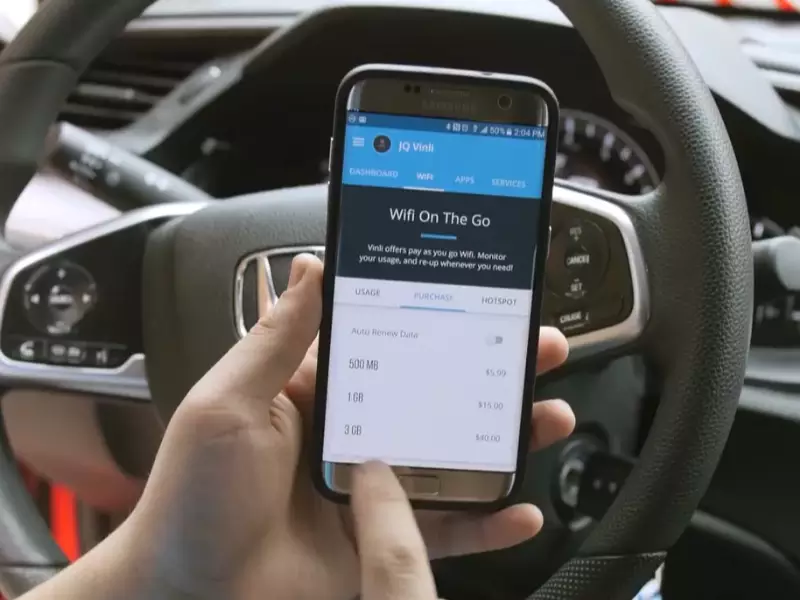
Evaluate data plans and pricing options
Lastly, don’t forget to evaluate the data plans and pricing options offered by different service providers before making your decision. Data plans for Wi-Fi hotspot devices can vary greatly, with options ranging from pay-as-you-go to monthly subscription plans.
Consider your data usage needs and determine which plan aligns best with your requirements. If you plan on using the Wi-Fi hotspot in your car frequently for data-intensive activities like streaming or video conferencing, a plan with a higher data limit may be more suitable for you. On the other hand, if you only need occasional internet access during your drives, a pay-as-you-go option might be more cost-effective.
Make sure to carefully read the terms and conditions and understand any potential data caps or speed throttling that may come with different plans. By doing so, you can ensure that you are making an informed decision based on your budget and internet usage habits.
Choosing the right Wi-Fi hotspot device for your car is essential to enjoy a seamless and reliable internet connection wherever you go. By considering coverage and network compatibility, range and speed, and evaluating data plans and pricing options, you can find the perfect Wi-Fi hotspot device that meets your needs and keeps you connected on your journeys.
Tips For Maximizing Wifi Signal Strength In Your Car
Positioning the Wi-Fi hotspot device for optimal signal reception
One of the key factors for maximizing Wi-Fi signal strength in your car is to properly position the Wi-Fi hotspot device. The location of your Wi-Fi device plays a crucial role in determining the quality and range of your Wi-Fi connection. To ensure optimal signal reception, follow these tips:
- Mount the Wi-Fi hotspot device near a window: Placing your device near a car window can significantly enhance signal reception as it reduces the obstruction caused by the car’s metal body.
- Elevate the device: Position the device at a higher location, such as on the dashboard or the roof of your car. This helps to minimize signal interference and improves the overall performance of your Wi-Fi connection.
- Avoid heat sources: Keep the Wi-Fi hotspot device away from heat sources like the engine or any exhaust pipes. High temperatures can deteriorate the device’s performance and reduce signal strength.
- Experiment with different locations: If you notice weak Wi-Fi signals in a particular spot, try repositioning the device. Test various locations around your car to find the sweet spot with the strongest signal reception.
Using a high-gain antenna for extended range
Another effective method of maximizing your Wi-Fi signal strength in the car is by using a high-gain antenna. These antennas are designed to focus the signal in a specific direction, allowing for extended range and stronger reception. Here are some tips for utilizing a high-gain antenna:
- Choose the right antenna: Ensure that the high-gain antenna you select is compatible with your Wi-Fi hotspot device. Different antennas may have different specifications, so it’s essential to do your research and select one that suits your requirements.
- Mount the antenna correctly: Follow the manufacturer’s instructions to properly mount the high-gain antenna on the roof or body of your car. Correct installation plays a pivotal role in optimizing the antenna’s performance.
- Point the antenna towards the Wi-Fi source: If you know the general direction of the Wi-Fi source, aim the antenna accordingly. This will help in capturing the signals more effectively and maximizing the overall signal strength.
Avoiding interference from other electronic devices
Interference from other electronic devices can negatively impact the Wi-Fi signal strength in your car. To minimize such interference, consider the following tips:
- Distance from other devices: Keep your Wi-Fi hotspot device away from other electronic devices like Bluetooth speakers, cell phones, or radios. These devices emit signals that may interfere with your Wi-Fi reception.
- Use shielded cables: When connecting the Wi-Fi device to your car’s power source or audio system, use shielded cables. Shielded cables are designed to reduce electromagnetic interference, resulting in better wifi signal quality.
- Turn off unused electronics: Turn off or unplug any electronic devices that are not in use. This can help minimize signal interference and improve the strength of your Wi-Fi connection.
By following these tips, you can ensure a strong and reliable Wi-Fi signal in your car, allowing you to stay connected and make the most out of your mobile internet experience.
Additional Wi-Fi Features And Upgrades For Your Car
When it comes to modernizing your car, installing WiFi is just the beginning. In addition to providing a reliable internet connection on the go, there are several additional WiFi features and upgrades that can enhance your driving experience even further. Whether you have a larger vehicle, want to entertain your passengers, or need to stay on top of your vehicle’s maintenance, these WiFi enhancements offer convenience and functionality. Let’s explore some of these options below.
Wi-Fi Extenders for Larger Vehicles
If you own a larger vehicle such as an RV or a van, a WiFi extender can extend your wireless signal range and ensure that everyone in the vehicle can connect to the internet effortlessly. These devices work by amplifying your existing WiFi signal, allowing you to stay connected from a farther distance. With a WiFi extender, you no longer have to worry about losing connectivity or experiencing weak signals when you venture off the beaten path.
In-car Entertainment Systems with Built-in Wi-Fi
Long road trips can be a lot more enjoyable with in-car entertainment systems that come with built-in WiFi capabilities. These systems allow you to stream movies, play games, and listen to music directly through your vehicle’s infotainment system. With an internet connection at your fingertips, you and your passengers can stay entertained throughout the journey. No more frantically searching for an open WiFi network or relying on spotty cellular data.
Wifi-enabled Diagnostic Tools for Vehicle Maintenance
Maintaining your vehicle’s performance is crucial for a smooth and hassle-free driving experience. With the advancement of technology, there are now WiFi-enabled diagnostic tools available that can provide real-time data about your vehicle’s health. These tools can wirelessly connect to your car’s onboard computer system, allowing you to retrieve diagnostic codes, monitor fuel efficiency, and even perform system updates. With WiFi-enabled diagnostic tools, you can stay informed about your vehicle’s maintenance needs and promptly address any issues that may arise.
With these additional WiFi features and upgrades, you can transform your car into a connected, entertainment-packed, and well-maintained vehicle. Whether you’re embarking on a family road trip or simply want to make your daily commute more enjoyable, these WiFi enhancements offer a host of benefits. Upgrade your car today and experience the convenience and functionality that WiFi has to offer.
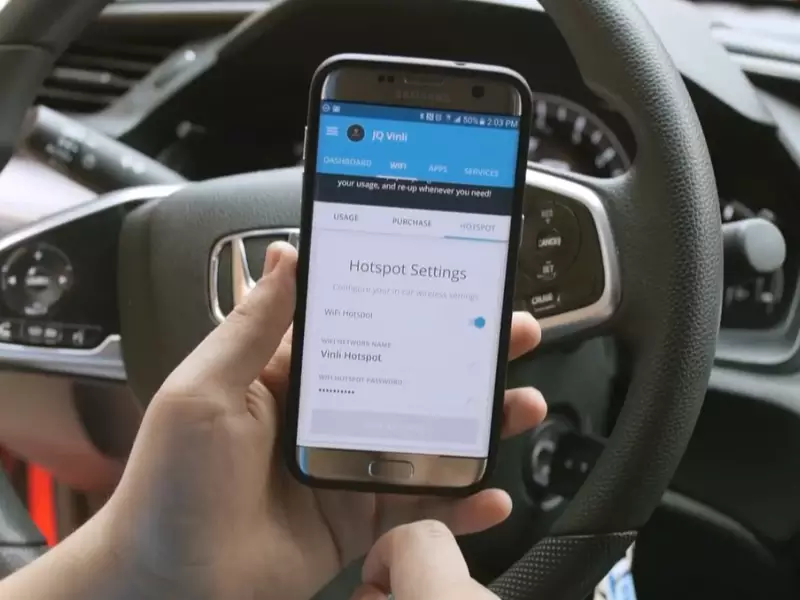
Securing Your Car Wi-Fi Network
Setting a Strong and Unique Password
One of the first steps in securing your car Wi-Fi network is to set a strong and unique password. This is essential to prevent unauthorized access and protect your personal information. Avoid using common or easily guessable passwords such as your name or birthdate. Instead, create a password that includes a combination of upper and lowercase letters, numbers, and special characters.
To set a strong and unique password for your car Wi-Fi network:
- Access your car’s Wi-Fi settings through the dashboard or infotainment system.
- Choose a password that is at least 12 characters long and not easily guessable.
- Consider using a password manager to generate and store complex passwords securely.
- Change your password regularly to keep your network even more secure.
Enabling Network Encryption and Firewalls
Enabling network encryption and firewalls adds an extra layer of security to your car Wi-Fi network. Encryption ensures that data transmitted between your devices and the network is encrypted, making it difficult for hackers to intercept and decipher the information. Firewalls, on the other hand, act as a barrier between your network and the outside world, filtering incoming and outgoing traffic to prevent unauthorized access.
To enable network encryption and firewalls for your car Wi-Fi network:
- Access the advanced settings of your car’s Wi-Fi system.
- Enable WPA2 or WPA3 encryption for the highest level of security.
- Turn on the firewall feature, if available, to restrict access to your network.
Regularly Updating Firmware and Software
Regularly updating the firmware and software of your car’s Wi-Fi system is a crucial step in maintaining network security. Updates often contain security patches that address vulnerabilities and protect against potential threats.
To ensure your car Wi-Fi network is up to date:
- Check for firmware and software updates in the settings of your car’s Wi-Fi system.
- If an update is available, follow the instructions to install it.
- Set up automatic updates if the option is available, so you don’t have to worry about manually checking for updates.
- Regularly check for updates and install them promptly to keep your network secure.
By following these steps and implementing strong security measures, you can enjoy a safe and secure Wi-Fi experience in your car. Protecting your network not only ensures the privacy of your personal information but also prevents unauthorized access and potential cyber threats. Take the time to secure your car Wi-Fi network and drive with peace of mind.
Troubleshooting Common Issues With Car Wifi
If you have recently installed wifi in your car and are experiencing issues with the signal, connection speed, or devices not connecting to the wifi hotspot, this section will help you troubleshoot and resolve common problems.
Poor signal strength or coverage
If you find that the Wi-Fi signal in your car is weak or you are experiencing poor coverage, there are a few potential solutions:
- Ensure that the Wi-Fi antenna is properly installed and not obstructed by any obstacles inside or outside the vehicle.
- Consider using a Wi-Fi range extender or booster to improve the signal strength.
- Try changing the position of your car to see if the signal improves. Sometimes, simply moving the car to another location can make a significant difference.
- If you are in a remote area with limited Wi-Fi coverage, a mobile hotspot device or a portable router with an external antenna may provide a better connection.
Slow or inconsistent internet connection
If you are experiencing a slow or inconsistent internet connection in your car, it can be frustrating. Here are a few troubleshooting tips:
- Check if there are any other devices connected to your car’s wifi network that might be consuming a large amount of bandwidth. Disconnect unnecessary devices to prioritize the connection.
- Reset your car’s wifi system by turning it off and on again. This can help refresh the connection and resolve any temporary issues.
- Ensure that your car’s wifi system is using the latest firmware version. If not, update it to the latest version provided by the manufacturer.
- Check if the slow internet issue is isolated to a specific location. If so, it might be due to poor network coverage in that area. Consider switching to a different Wi-Fi network or using a mobile data connection if available.
Devices not connecting to the Wi-Fi hotspot
If your devices are unable to connect to the Wi-Fi hotspot in your car, follow these troubleshooting steps:
- Double-check the Wi-Fi credentials (SSID and password) to ensure they are entered correctly on the connecting devices.
- Restart the devices that are unable to connect, as sometimes a simple reboot can resolve connectivity issues.
- Verify that the maximum number of connected devices allowed by your car’s Wi-Fi system has not been exceeded. If necessary, disconnect unnecessary devices to free up connections.
- Consider resetting your car’s wifi system to its default settings. This can help troubleshoot any configuration issues that may be preventing devices from connecting.
By following these troubleshooting steps, you should be able to resolve common issues with car wifi, such as poor signal strength or coverage, slow or inconsistent internet connection, and devices not connecting to the wifi hotspot. Remember to always refer to your car’s wifi system manual or consult the manufacturer’s support resources for specific guidance tailored to your setup.
Frequently Asked Questions On How To Install Wifi In A Car
How Much Does It Cost To Put Wifi In Your Car?
The cost of installing WiFi in a car varies, but it can range from $200 to $500 plus monthly data fees. Pricing depends on the equipment, installation labor, and data plan. Contact your local service provider for detailed information.
Can You Add A Hotspot To Your Car?
Yes, you can add a hotspot to your car. It allows you to connect your devices to the internet while on the go. Just check if your car is compatible and choose a suitable hotspot device or plan from your service provider.
Enjoy internet access wherever you drive.
How Can I Get Wifi Without An Internet Provider?
To get WiFi without an internet provider, you can use public WiFi hotspots, and mobile data plans, or create a personal hotspot with your smartphone. Additionally, you can buy a portable WiFi router or use a neighbor’s WiFi if they allow access.
Is Car Wi-Fi Better Than Phone Hotspot?
Car WiFi is usually more reliable and faster than a phone hotspot. It provides a stable connection for multiple devices and delivers seamless internet access on the go. With its dedicated hardware, it offers superior performance compared to a phone hotspot, making it a better option for staying connected while driving.
Conclusion
Upgrading your car with a Wi-Fi connection is a game-changer for a more connected and convenient driving experience. With these simple steps and a little bit of effort, you can easily install wifi in your car. Stay connected with your favorite apps, stream music, and navigate effortlessly.
Enjoy uninterrupted connectivity on the go and make every journey a pleasant one. So, why wait? Get started on installing wifi in your car today!
