To install SiriusXM radio in your car, simply follow these steps. First, purchase a SiriusXM radio receiver that is compatible with your car’s audio system and power source.
Then, mount the receiver in a convenient location and connect it to your car’s power source and audio input. Enjoy your SiriusXM radio subscription and access a wide variety of channels wherever you go. Integrating SiriusXM radio into your car allows you to experience an extensive range of channels, covering music, news, sports, and entertainment.
This article will guide you through the process of installing SiriusXM radio effortlessly. By following a few simple steps, you can enjoy this satellite radio service right in your car. So, let’s get started!

Why Upgrade Your Car Audio System With SiriusXM Radio
Upgrading your car audio system with SiriusXM Radio can revolutionize your driving experience. With its wide range of benefits and exclusive features, SiriusXM Radio offers a superior listening experience that traditional FM/AM radio simply cannot match. Whether you enjoy music, talk shows, news, or sports, SiriusXM Radio has you covered with an extensive selection of channels that cater to every taste and preference.
Benefits of Upgrading to SiriusXM Radio
By upgrading to SiriusXM Radio, you can enjoy numerous benefits that will enhance your driving experience like never before. Here are some of the key advantages:
1. Enhancing Your Driving Experience with a Variety of Channels
With SiriusXM Radio, you gain access to an unparalleled variety of channels that cater to your musical taste, making every car journey an enjoyable one. From classic rock to hip-hop, from country to jazz – SiriusXM Radio offers a spectrum of music genres to suit everyone. So, whether you have a penchant for head-bopping to the latest hits, or prefer to unwind with timeless classics, SiriusXM has the channels to match your mood.
Not only does SiriusXM Radio offer an extensive music selection, but it also features an impressive lineup of talk radio and entertainment channels. Stay up-to-date with the latest news, engage in thought-provoking discussions, and enlighten yourself with educational programs while on the go. With SiriusXM, boredom is a thing of the past!
2. Accessing Premium Content and Exclusive Shows on the Go
One of the highlights of SiriusXM Radio is its access to premium content and exclusive shows. By upgrading your car audio system with SiriusXM, you can enjoy exclusive access to content that traditional radio stations simply cannot offer.
Whether you are a sports enthusiast wanting to catch every game live or a fan of stand-up comedy craving a good laugh, SiriusXM has dedicated channels that cater to these specific interests. With exclusive shows and live broadcasts, SiriusXM Radio provides an immersive experience that keeps you connected to the content you love, no matter where you are.
Furthermore, SiriusXM Radio enables you to tune in to your favorite shows even when you are outside the reach of traditional radio signals. This means no more interruptions or static-filled reception – just seamless enjoyment of your favorite podcasts, shows, and music, wherever life takes you.
Upgrade to SiriusXM Radio today and enjoy a whole new level of entertainment and convenience in your car audio system. With its vast selection of channels, premium content, and exclusive shows, SiriusXM will redefine the way you listen to radio while on the go.
Preparing For Installation
Before installing SiriusXM radio in your car, it is important to adequately prepare for the installation process. This ensures a smooth and hassle-free installation that will allow you to enjoy your favorite satellite radio stations on the road. There are a few key steps involved in preparing for installation, which we will discuss in detail below.
Researching compatible SiriusXM Radio devices for your car model
One of the first things you should do when preparing for the installation of SiriusXM radio in your car is to research compatible devices for your specific car model. Not all devices will work with every car, so it is important to find the right one that is compatible with your car. This can typically be done by visiting the official SiriusXM website or by consulting your car’s user manual.
Checking the availability of satellite radio signals in your area
Before proceeding with the installation, it is essential to check the availability of satellite radio signals in your area. While satellite radio is available in most areas, there may be certain regions where the signal is weak or nonexistent. By ensuring signal availability in your area, you can avoid disappointment and potential installation issues.
Gathering the necessary tools and materials for installation
Another important step in preparing for installation is gathering all the necessary tools and materials. This will ensure that you have everything you need at hand when you start the installation process. Some common tools and materials for installing SiriusXM radio in a car may include:
| Tools | Materials |
|---|---|
| Screwdriver | SiriusXM Radio receiver |
| Wire cutters/strippers | Antenna installation kit |
| Pliers | Mounting bracket |
| Tape Measure | Power adapter |
It is important to ensure that you have all the necessary tools and materials ready before starting the installation process. This will make the installation smoother and more efficient. By adequately preparing for the installation, you can save yourself from unnecessary delays and ensure a successful installation of SiriusXM radio in your car.

Understanding The Different Installation Options
When it comes to installing SiriusXM radio in your car, it’s important to understand the different installation options available to you. This will ensure that you not only make the right choice for your vehicle but also enjoy seamless, uninterrupted music and entertainment while on the road.
Exploring various installation methods: wireless vs. wired
One of the first decisions you’ll need to make is whether you want to go wireless or opt for a wired installation. Wireless installation offers the advantage of convenience and minimal hassle. With this method, you can easily connect the SiriusXM radio to your car’s audio system without the need for any additional cables or wires.
On the other hand, a wired installation might be preferred for those who value stability and optimal sound quality. By directly connecting the SiriusXM radio to your car’s audio system using cables, you can ensure a reliable and consistent connection. This is especially beneficial if you frequently travel through areas with weak or spotty wireless signals.
Considering mounting options: dashboard, windshield, or vent mounts
Another important aspect of installing SiriusXM radio in your car is choosing the right mounting option. This will largely depend on personal preference and the layout of your vehicle’s interior. Here are some common mounting options to consider:
- Dashboard Mounts: These mounts are designed to attach to your car’s dashboard, offering a secure and easily accessible location for your SiriusXM radio.
- Windshield Mounts: Mounting your radio on the windshield provides an unobstructed view and convenient access to the controls. However, make sure that it complies with local regulations, as some regions have restrictions on windshield mounting.
- Vent Mounts: Vent mounts are a popular choice as they utilize the air vents in your car for mounting. This option keeps your radio within arms reach while providing a clutter-free dashboard.
Before making a decision, consider factors such as visibility, reachability, and impact on driving distraction. Ensure that the chosen mounting option does not obstruct your view of the road or impede your ability to operate the vehicle safely.
By understanding the different installation options available, you can select the most suitable method and mounting option for installing your SiriusXM radio in your car. This will ensure a seamless and enjoyable listening experience as you hit the road.
Installing The Siriusxm Radio Antenna
When it comes to enjoying SiriusXM Radio in your car, installing the antenna is an essential step. The antenna is responsible for capturing the satellite radio signal, ensuring a seamless and uninterrupted listening experience. In this section, we will guide you through the process of locating the optimal placement for the antenna and ensuring a secure and reliable connection.
Locating the optimal placement for the antenna
Choosing the right location for the SiriusXM antenna in your car is crucial for obtaining a strong signal. Here are a few tips to help you find the optimal placement:
- Start by looking for a flat, unobstructed area on the exterior of your vehicle. A clear line of sight to the sky is essential to receive a strong satellite signal.
- Consider placing the antenna near a window or on the roof of your car. These areas tend to have the least interference from other objects, such as the metal body of the car itself.
- Ensure that the antenna is positioned away from any obstructions, such as roof racks, spoilers, or other accessories that may block the signal.
- Experiment with different locations to find the spot that provides the best signal strength. Keep in mind that the antenna cable should be long enough to reach your car’s satellite radio receiver.
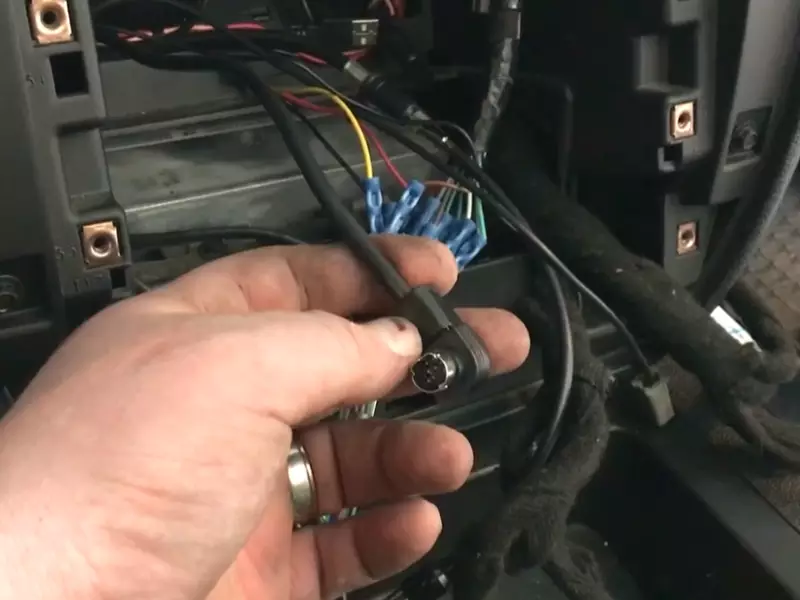
Ensuring a secure and reliable connection to the satellite radio signal
Once you have found the optimal placement for the antenna, it’s crucial to secure it properly to ensure a reliable connection. Follow these steps to achieve a secure and stable antenna installation:
- Use the adhesive or mounting hardware provided with the antenna kit to attach the antenna to the chosen location. Make sure it is firmly secured to avoid any movement or damage while driving.
- Carefully route the antenna cable to the interior of your car, being mindful of any potential areas where it may become pinched or damaged. Consider using cable clips or ties to keep the cable neat and prevent any tangles.
- Connect the antenna cable to the satellite radio receiver. You may need to consult the installation instructions specific to your vehicle and receiver model for detailed guidance on making the connection.
- Verify that the antenna connection is tight and secure. A loose connection can result in signal loss or intermittent reception.
By locating the optimal placement for your SiriusXM Radio antenna and ensuring a secure and reliable connection, you can enjoy the full benefits of satellite radio in your car. Take the time to follow these steps carefully, and you’ll be on your way to enhancing your driving experience with a wide variety of entertainment options.
Connecting The Siriusxm Radio Receiver
Once you have successfully installed the SiriusXM Radio in your car, the next step is to connect the receiver to your car’s audio system. This will ensure that you can enjoy all your favorite SiriusXM channels while on the go. In this section, we will explore the various connection options available, including utilizing auxiliary ports, FM transmitters, or Bluetooth connections.
Identifying the Appropriate Connection Points in the Car
Before proceeding with the connection process, it is essential to identify the appropriate connection points in your car. These connection points may vary depending on the make and model of your vehicle. Here are some common connection points you should look for:
| Connection Point | Description |
| Auxiliary Port | This port is usually located on the car’s dashboard, center console, or audio system. It allows you to connect external devices, such as the SiriusXM Radio receiver, using an audio cable. |
| FM Transmitter | A built-in FM transmitter can be found in some car audio systems. It enables you to broadcast the SiriusXM Radio signal to a specific FM frequency. You can then tune in to that frequency on your car’s radio to listen to the SiriusXM channels. |
| Bluetooth Connection | If your car supports Bluetooth connectivity, you can connect the SiriusXM Radio receiver wirelessly. This eliminates the need for any physical cables and provides a convenient and clutter-free solution. |
Utilizing Auxiliary Ports, FM Transmitters, or Bluetooth Connections
Now that you have identified the appropriate connection points in your car, it’s time to connect the SiriusXM Radio receiver. Here’s how you can do it based on the available connection options:
- Auxiliary Port: Connect the audio cable from the SiriusXM Radio receiver’s audio output to the auxiliary port in your car. Ensure that you select the AUX input on your car’s audio system.
- FM Transmitter: Set the FM transmitter to an unused FM frequency. Tune your car’s radio to the same frequency. Make sure the SiriusXM Radio receiver and the FM transmitter are in close proximity for optimal signal transmission.
- Bluetooth Connection: Enable Bluetooth on your car’s audio system and the SiriusXM Radio receiver. Pair the two devices by following the prompts on your car’s audio system. Once paired, you can stream the SiriusXM channels wirelessly through your car’s speakers.
By utilizing the appropriate connection method, you can ensure a seamless integration of the SiriusXM Radio receiver with your car’s audio system. Now you can sit back, relax, and enjoy your favorite SiriusXM channels on the road.

Powering The Siriusxm Radio System
Once you have successfully installed the SiriusXM radio in your car, the next step is to power it up. Powering your SiriusXM radio system properly is crucial for ensuring excellent reception and uninterrupted enjoyment of your favorite music, sports, and talk shows. In this section, we will discuss the steps to connect the power source for the receiver and provide an overview of battery-powered versus wired power options.
Connecting the power source for the receiver
Connecting the power source for your SiriusXM radio receiver is an essential step in the installation process. Without a proper power connection, your receiver will not function correctly. To ensure a smooth and hassle-free installation, follow these steps:
- Locate the power adapter that came with your SiriusXM radio system. This adapter is specially designed to provide the necessary power to your receiver.
- Connect one end of the power adapter to the power input port on the back of your SiriusXM receiver.
- Identify a suitable power source in your car. This can be a cigarette lighter socket or an auxiliary power outlet.
- Insert the other end of the power adapter into the chosen power source. Ensure a secure and snug connection.
- Once the power adapter is connected, turn on your car ignition to activate the power supply to the SiriusXM radio.
Understanding battery-powered vs. wired power options
When it comes to powering your SiriusXM radio system, you have two primary options: battery-powered and wired power.
| Option | Advantages | Disadvantages |
|---|---|---|
| Battery-powered |
|
|
| Wired power |
|
|
Consider your specific needs and preferences when deciding between battery-powered and wired power options for your SiriusXM radio system. If you frequently use your radio system outside of the car or prefer a portable setup, battery-powered may be the ideal choice. However, if you primarily use the radio while driving and desire a reliable power supply, a wired connection is recommended.
Now that you understand how to connect the power source for your SiriusXM radio receiver and the options available, you can proceed with the installation process confidently. Enjoy your favorite radio content with crystal-clear reception and uninterrupted music playback!
Activating And Configuring Your SiriusXM Radio
Activating your subscription and linking it to your receiver
To fully enjoy your SiriusXM radio in your car, you need to activate your subscription and link it to your receiver. This ensures that you have access to all the amazing channels and features SiriusXM has to offer. The activation process is quick and easy, here’s how to do it:
- Make sure you have your SiriusXM account number and the radio ID of your receiver. You can find the radio ID by tuning your radio to channel 0. The radio ID will be displayed on the screen.
- Visit the SiriusXM website and click on the “Activate My Radio” link. You will be prompted to sign in to your account or create a new one if you haven’t already.
- Follow the instructions on the website to enter your account number and the radio ID. Double-check the information before submitting to avoid any issues.
- Once you have successfully activated your subscription, your radio will be ready to go. Tune in to your favorite channels and start enjoying the wide variety of content SiriusXM has to offer.
Setting up preferences, presets and favorite channels
Now that your SiriusXM radio is activated, it’s time to set up your preferences, presets, and favorite channels. This will allow you to personalize your listening experience and easily access the content you love. Follow these simple steps to get started:
- To set up your preferences, navigate to the settings menu on your receiver. Here, you can adjust settings such as audio quality, display options, and language preferences. Take some time to explore the different settings and customize them to your liking.
- Next, let’s set up your presets. Presets allow you to save your favorite channels for easy access. Simply tune in to the channel you want to save as a preset, then press and hold one of the preset buttons on your receiver. The channel will be saved, and you can easily switch to it with just a button press.
- Lastly, don’t forget to set up your favorite channels. Your favorite channels are a curated list of channels that you love and want to have quick access to. To add a channel to your favorites, navigate to the channel in the SiriusXM guide, then press the “favorite” button on your receiver. The channel will be added to your favorites list, and you can easily navigate to it whenever you want.
With your preferences, presets, and favorite channels set up, you are now ready to fully enjoy your SiriusXM radio in your car. Take advantage of the wide range of channels and features available and discover new content that suits your taste. Happy listening!

Troubleshooting Common Installation Issues
Addressing poor signal reception or interference
If you’re experiencing poor signal reception or interference with your SiriusXM radio installation, there are a few troubleshooting steps you can take to address the issue. Here are some possible causes and solutions:
1. Position your antenna correctly:
Ensure that your SiriusXM antenna is installed in a location where it has a clear view of the sky. Obstructions such as buildings, trees, or other vehicles can interfere with the signal. Try repositioning the antenna to a higher location on your car, such as the roof, for better signal reception.
2. Check for any damaged cables or connectors:
Inspect the cables and connectors of your SiriusXM radio installation for any signs of damage or wear. A damaged cable or connector can cause signal loss or interference. If you notice any issues, replace the faulty parts to improve signal quality.
3. Eliminate interference from other devices:
Other electronic devices in your car, such as chargers, power adapters, or Bluetooth devices, can sometimes cause interference with your SiriusXM radio signal. Try turning off or unplugging these devices temporarily to determine if they are the source of the problem. If the interference disappears, you can either avoid using those devices while listening to SiriusXM or consider using shielded cables or filters to reduce the interference.
Troubleshooting connectivity and power related problems
If your SiriusXM radio installation is experiencing issues related to connectivity or power, here are a few troubleshooting steps you can take:
1. Check the power connections:
Ensure that all power connections, including the power cable and any adapters, are secure and properly connected. Loose or faulty connections can result in intermittent power supply to your SiriusXM radio. If necessary, reconnect or replace any faulty power cables or adapters.
2. Verify the antenna connections:
Check the connection between the SiriusXM antenna and the receiver unit. Ensure that the connection is tight and secure. A loose connection can cause signal loss or poor reception. If needed, gently tighten the antenna connection to improve the signal quality.
3. Reset the receiver:
If you’re still experiencing connectivity issues, try resetting the SiriusXM receiver. Resetting the receiver can help refresh its settings and restore proper functionality. Consult the user manual or manufacturer’s website for specific instructions on how to reset your particular model.
By following these troubleshooting steps, you can address common installation issues with your SiriusXM radio, ensuring a seamless and enjoyable listening experience on the go.
Maintenance And Tips For Enjoying Siriusxm Radio In Your Car
Keeping your system updated with the latest firmware
Regularly updating your SiriusXM radio’s firmware is crucial to ensure optimal performance and to enjoy the latest features and enhancements. To keep your system updated, follow these simple steps:
- First, ensure that your radio is connected to a stable and reliable internet connection.
- Next, access the settings menu on your radio by navigating to the appropriate section.
- Look for the “System Update” or “Firmware Update” option and select it.
- The radio will automatically check for any available updates. If an update is found, follow the on-screen prompts to initiate the installation process.
- During the update, it is crucial not to turn off the radio or interrupt the process to avoid any potential issues.
- Once the update is complete, your radio will restart, and you can now enjoy the latest firmware and features.
Cleaning and maintaining the receiver and antenna for optimal performance
To ensure that your SiriusXM radio system performs at its best, regular cleaning and maintenance are essential. Follow these tips:
- Use a soft, lint-free cloth to clean the receiver and antenna regularly.
- Avoid using harsh chemicals or abrasive materials that could damage the surface.
- Pay extra attention to the antenna, as any dirt or debris can affect signal reception.
- If there is buildup on the receiver or antenna, gently remove it with a soft brush or compressed air.
- Make sure the antenna is properly attached and securely placed to maintain a strong signal.
- If you notice any issues with reception or performance, try repositioning the antenna or consult the user manual for troubleshooting tips.
Exploring additional features and accessories to enhance your experience
Aside from enjoying a wide variety of channels and genres, there are additional features and accessories that can enhance your SiriusXM radio experience:
- Consider investing in a car mount or docking station to securely hold and charge your radio while driving.
- Explore subscription packages that offer premium content and exclusive channels tailored to your preferences.
- Take advantage of pause, rewind, and replay features to never miss your favorite songs, shows, or segments.
- Make use of the favorite channels feature to quickly access your most listened-to stations.
- Discover and explore the SiriusXM app, providing convenient access to your favorite channels on the go.
By following these maintenance tips and exploring additional features and accessories, you can enjoy uninterrupted SiriusXM radio while on the road. Keep your system updated, clean and maintain the receiver and antenna regularly, and discover new ways to enhance your listening experience.
Frequently Asked Questions On How To Install SiriusXM Radio In Car
How Much Does It Cost To Install A SiriusXM Radio In A Car?
The cost to install a SiriusXM radio in a car varies, but it usually ranges from $50 to $200.
Can You Add XM Radio To Any Car?
Yes, XM radio can be added to any car through the purchase and installation of an XM radio receiver.
Why can’t I Get Siriusxm In My Car?
SiriusXM may not be available in your car because it does not have a compatible radio or antenna. Check if your car is equipped for SiriusXM and consider getting a compatible radio or antenna installation to enjoy SiriusXM’s services on the go.
How Do I Install Sirius Radio In My Car Without Aux?
To install Sirius radio in your car without an aux, you can use a wireless FM transmitter. Connect the transmitter to the Sirius radio and set it to a frequency not in use by any local radio stations. Tune your car radio to that frequency, and you can now listen to Sirius radio through your car speakers.
Conclusion
Installing Siriusxm Radio in your car is a simple process that allows you to enjoy a wide range of music, sports, and talk shows on the go. By following the step-by-step guide provided in this blog post, you can easily upgrade your car’s entertainment system.
With a variety of installation options available, there is bound to be a method that suits your needs. So why wait? Start enjoying your favorite SiriusXM channels in your car today!
