To install GPS navigation in your car, purchase a GPS device compatible with your car model, and follow the manufacturer’s instructions for installation. Installing GPS navigation in your car can provide you with directions and help you navigate unfamiliar routes effectively.
With a wide range of GPS devices available in the market, it is essential to choose one that is compatible with your car model. Once you have selected the device, carefully follow the manufacturer’s instructions for installation. This may involve mounting the GPS device on your car’s dashboard or windshield, connecting it to a power source, and downloading any necessary software or updates.
By installing GPS navigation in your car, you can enhance your driving experience and reach your destinations with ease.

Factors To Consider When Selecting A GPS Navigation System
Installing a GPS navigation system in your car can greatly enhance your driving experience and make it easier to navigate to new destinations. However, with so many options available in the market, it can be overwhelming to choose the right GPS navigation system for your needs. To help you make an informed decision, here are some important factors to consider:
Types of GPS Navigation Systems
Before choosing a GPS navigation system, it’s important to understand the different types available. Here are three common types:
- Standalone GPS navigation systems: These are dedicated devices designed solely for navigation purposes. They come with a built-in display and are typically mounted on the dashboard or windshield.
- Smartphone GPS navigation apps: Many smartphones today come with built-in GPS functionality and offer navigation apps such as Google Maps and Apple Maps. These apps can provide turn-by-turn directions and real-time traffic updates.
- In-car navigation systems: Some car models come equipped with built-in GPS navigation systems. These systems are integrated into the car’s dashboard and provide a seamless navigation experience.
Features to Look for in a GPS Navigation System
When selecting a GPS navigation system, consider the following features to ensure you choose one that meets your specific requirements:
- Screen size: Look for a GPS navigation system with a screen size that is easy to read and doesn’t distract you while driving.
- Maps and navigation data: Ensure that the GPS system you choose provides up-to-date maps and navigation data to ensure accurate and reliable directions.
- Real-time traffic updates: A GPS navigation system that offers real-time traffic updates can help you avoid congestion and find the fastest routes.
- Voice-guided directions: Look for a system that offers voice-guided directions, as this can be safer and more convenient than constantly looking at the screen.
- Bluetooth connectivity: Having Bluetooth connectivity in your GPS system allows you to make hands-free calls and stream music from your smartphone.
- Points of interest (POI) database: A comprehensive POI database can help you find nearby restaurants, gas stations, and other places of interest.
By considering these factors and evaluating your specific needs, you can select a GPS navigation system that not only suits your requirements but also enhances your driving experience.
Researching And Comparing Gps Navigation Systems
If you’re looking to install a GPS navigation system in your car, it’s essential to take the time to research and compare different models before making a decision. With so many options available on the market, choosing the right GPS system can be overwhelming. However, by following a few simple steps, you can ensure that you select the best GPS navigation system that meets your specific needs. In this article, we’ll guide you through the process of researching and comparing GPS navigation systems and provide you with valuable tips to make an informed decision.
Read Online Reviews and Ratings
Online reviews and ratings are an excellent resource for gathering real-life experiences of other users. Reading reviews allows you to gain insights into the features, performance, and reliability of different GPS navigation systems. Start by searching for reputable websites that provide unbiased reviews and ratings for car GPS systems. Look for reviews that include both positives and negatives, as this will give you a balanced perspective. Pay close attention to any recurring complaints or issues raised by multiple users, as this could indicate a potential problem with the product. Bold
Take note of the overall average rating of the GPS systems you are considering, as this can provide a quick benchmark for their quality. Remember, the more positive reviews and higher ratings a system has, the more likely it is to be a reliable and effective choice. By thoroughly researching and considering online reviews and ratings, you can narrow down your options and make a well-informed decision.

Compare Prices and Specifications
Once you have gathered a shortlist of GPS navigation systems based on reviews and ratings, the next step is to compare prices and specifications. This will ensure that you get the best value for your money while also meeting all your navigation needs.
Start by creating a table to compare the different GPS systems side by side. In one column, list the specific features and specifications that are important to you, such as screen size, voice guidance, traffic updates, and points of interest. In the next column, list the corresponding information for each GPS system you are considering. This table will help you visualize and compare key features and specifications, making it easier to eliminate options that don’t meet your requirements.
In addition to features and specifications, compare the prices of the GPS systems. Keep in mind that higher prices don’t always guarantee better performance or reliability. Look for a GPS system that offers a good balance of features, specifications, and price. By comparing prices and specifications, you can narrow down your options and find a GPS navigation system that matches both your budget and preferences.
Check for Compatibility with Your Car’s Model
Before finalizing your decision, it’s crucial to check if the GPS navigation system you are interested in is compatible with your car model.
Check the manufacturer’s website or product description for compatibility specifications. Look for any explicit statements regarding compatibility with your specific car make and model. Alternatively, you can reach out to the manufacturer’s customer support for confirmation. Bold
If the GPS navigation system is not compatible with your car, it may not integrate seamlessly or may require additional installation steps. It’s essential to ensure compatibility to avoid any potential installation issues or functional limitations.
In conclusion, researching and comparing GPS navigation systems is an important step in finding the best fit for your car. By reading online reviews and ratings, comparing prices and specifications, and checking for compatibility, you can make an informed decision and enjoy the benefits of reliable and efficient navigation in your car.
Finding The Required Tools For Installation
Before you can start installing GPS navigation in your car, you need to make sure you have all the necessary tools. Having the right tools will help you complete the installation process smoothly and efficiently, allowing you to enjoy the benefits of GPS navigation while driving.
Basic Tools Needed for GPS Navigation Installation
When it comes to installing GPS navigation in your car, there are a few basic tools that you will need. These tools are essential for a successful installation:
- Phillips screwdriver: This tool will be used to remove screws or panels from your car’s dashboard or any other necessary parts.
- Wire cutter/stripper: A wire cutter/stripper will come in handy when you need to trim or strip the wiring of your car to connect the GPS navigation system.
- Tape measure: Having a tape measure will help you accurately measure the dimensions or spacing needed for mounting the GPS navigation system.
- Electrical tape: Electrical tape will be used to secure and insulate any wiring connections made during the installation.
- Velcro or adhesive tape: You will need Velcro or adhesive tape to securely mount the GPS navigation system in your car.
- Marking pen or chalk: A marking pen or chalk can be used to mark drilling points or any other necessary instructions during the installation process.
Optional Tools for Additional Customization
If you want to customize your GPS navigation installation further, there are some optional tools you can consider. These tools will allow you to enhance the aesthetics or functionality of the GPS navigation system:
- Trim removal tools: Trim removal tools will help you remove any panels or trims from your car without damaging them, enabling you to install the GPS navigation system seamlessly.
- Panel pry tools: Panel pry tools are useful for safely removing panels or trims that may be secured with clips or fasteners.
- Power drill: A power drill will be handy if you need to drill holes for mounting brackets or any other components of the GPS navigation system.
- Heat gun or hairdryer: A heat gun or hairdryer can be used to soften adhesive for easier removal or repositioning of the GPS navigation system.
- Extra wiring: If you plan on adding additional features or accessories to your GPS navigation system, having extra wiring can be useful for making the necessary connections.
Now that you know what tools you need for installing GPS navigation in your car, you can gather them before starting the installation process. Having the right tools at your disposal will make the installation smoother and help you achieve the desired results. So, make sure you have all the necessary tools and get ready to embark on the journey of installing GPS navigation in your car!
Gathering The Necessary Equipment
Installing a GPS navigation system in your car can greatly enhance your driving experience, providing you with accurate and reliable navigation guidance. But before you can embark on your installation journey, you’ll need to gather the necessary equipment. Ensuring you have these essential items will help you complete the installation process smoothly and efficiently.
GPS Navigation System
The first and most crucial piece of equipment you’ll need is the GPS navigation system itself. When choosing a GPS navigation system, consider factors such as screen size, features, and overall functionality. While there are many options available, opt for a system that suits your specific needs and preferences. A GPS navigation system acts as your car’s digital roadmap, providing turn-by-turn directions and real-time traffic updates. With a wide variety of models and brands available, finding one that fits your budget and requirements won’t be a challenge.
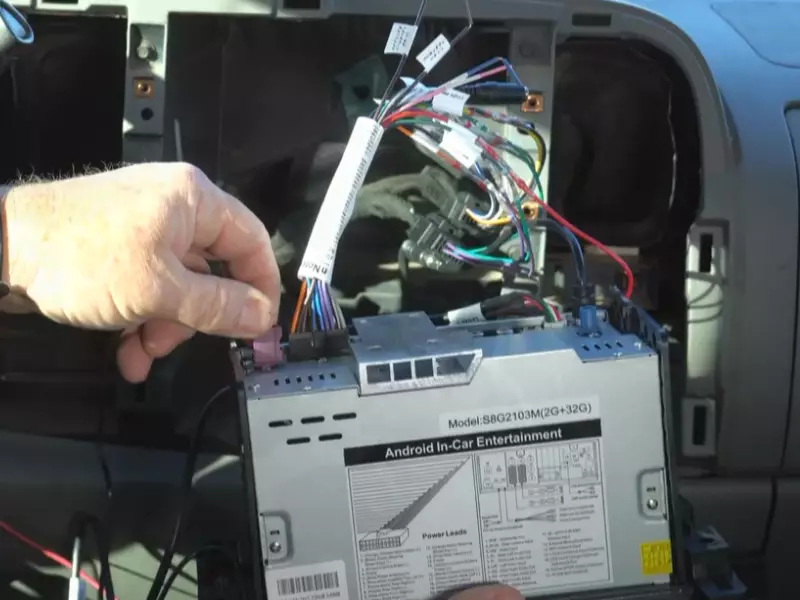
Mounting Bracket and Holder
To ensure optimal visibility and convenient access to your GPS navigation system, you’ll need a mounting bracket and holder. These accessories allow you to securely attach the GPS unit to your car’s dashboard, windshield, or air vents, depending on your preference. When selecting a mounting bracket and holder, consider factors such as compatibility with your GPS system, flexibility, and ease of installation. A sturdy mounting bracket and holder will keep your GPS navigation system in place, preventing any distractions or accidents while driving.
Wiring Harness and Connectors
A proper wiring harness and connectors are essential for connecting the GPS navigation system to your car’s power source. The harness and connectors ensure a stable electrical connection, allowing the system to function properly without any interruptions. It is crucial to choose a wiring harness and connectors that are compatible with both your car’s electrical system and the GPS navigation system. In case you are unsure about the compatibility, consulting an expert or referring to the system’s manual can ensure a hassle-free installation process. Properly connecting the wiring harness and connectors will ensure your GPS navigation system receives continuous power, enabling it to operate smoothly.
In conclusion, gathering the necessary equipment is the first step towards installing a GPS navigation system in your car. Acquiring a suitable GPS navigation system, a mounting bracket and holder, and the right wiring harness and connectors will lay the foundation for a successful installation. With these essential items in hand, you’ll be ready to embark on the journey of enhancing your driving experience with accurate and reliable navigation guidance.
Preparing Your Car For Installation
Before you can start installing a GPS navigation system in your car, it’s important to ensure that your car is properly prepared. This involves cleaning the dashboard area and removing any obstacles or clutter that may hinder the installation process. In this section, we will discuss the steps you need to take to get your car ready for the installation of a GPS navigation system.
Cleaning the Dashboard Area
To begin, you need to clean the dashboard area where the GPS navigation system will be installed. This will not only make the installation process easier but also ensure that the system is securely mounted. Start by removing any dust or debris from the dashboard using a soft cloth or a vacuum cleaner. Pay special attention to areas around vents or buttons where dirt tends to accumulate. Wipe the dashboard with a mild cleaning solution to remove any stains or sticky residue that may have built up over time. Ensure that the dashboard is completely dry before proceeding with the installation.
Removing Obstacles and Clutter
Next, it’s important to remove any obstacles or clutter from the dashboard area. This includes items such as car ornaments, air fresheners, or unnecessary gadgets that may obstruct the installation process. You want to have a clear and clutter-free space to work with. Additionally, remove any cables or wires that may be in the way. If you have an old GPS navigation system or any other devices installed, make sure to uninstall them before proceeding with the installation of the new system. This will ensure a clean and organized setup.
Now that you have cleaned the dashboard and removed any obstacles or clutter, your car is ready for the installation of a GPS navigation system. This preparation will not only make the installation process smoother but also ensure a secure and reliable setup. In the next section, we will dive into the installation process itself. Stay tuned for step-by-step instructions on how to set up your GPS navigation system in your car.
Installing The GPS Navigation System
Installing a GPS navigation system in your car can greatly enhance your driving experience, providing you with accurate and reliable directions to your desired destination. Whether you’re planning a road trip or simply need assistance navigating through unfamiliar areas, a GPS navigation system can be a valuable addition to your car.
Mounting the GPS Navigation System on the Dashboard
The first step in installing a GPS navigation system is to mount it securely on your car’s dashboard. Begin by selecting a suitable location on the dashboard, keeping in mind the optimal viewing angle and accessibility. Ensure that the surface is clean and free from any dirt, dust, or debris before attaching the mounting bracket.
Using the provided adhesive or screws, affix the mounting bracket firmly to the chosen location on the dashboard. Make sure that the bracket is stable and doesn’t interfere with the driver’s line of sight. Once the bracket is securely attached, carefully place the GPS navigation system onto the bracket and adjust the angle to your preference.
Connecting the Wiring Harness
Next, it’s time to connect the wiring harness of the GPS navigation system to your car’s electrical system. Locate the wiring harness provided with the system and identify the connectors that match those in your car. Connect the corresponding connectors, ensuring a secure and snug fit.
It’s important to follow the manufacturer’s instructions when connecting the wiring harness to avoid any damage or malfunction. Take special care to match the colors of the wires, if applicable, as incorrect connections can result in improper functionality. Once all the connections are made, tuck the wiring neatly to prevent any interference or potential hazards.
Installing the Antenna and GPS Receiver
In order for the GPS navigation system to accurately track your position, you’ll need to install the antenna and GPS receiver. Start by identifying an optimal location for the antenna on your car’s exterior, such as the roof or rear window. Ensure that the chosen spot allows for a clear line of sight to the sky.
Attach the antenna securely using adhesive or screws, following the manufacturer’s instructions. Once the antenna is installed, locate the GPS receiver in the car, typically near the dashboard or windshield. Connect the receiver to the antenna using the provided cable, making sure the connection is secure.
Securing the GPS Navigation System in Place
After completing the previous steps, it’s important to secure the GPS navigation system in place to prevent any accidental displacement. Use the provided screws or adhesive to secure the system to the mounting bracket tightly. Double-check that the system is securely attached and doesn’t obstruct any vital controls or visibility.
Now that you have successfully installed the GPS navigation system in your car, you can enjoy its numerous benefits. Ensure you familiarize yourself with the system’s features and settings before hitting the road. With accurate navigation at your fingertips, you’ll be able to confidently explore new destinations and never worry about getting lost again.

Powering On And Initializing The System
Installing a GPS navigation system in your car can greatly enhance your driving experience, providing you with accurate directions and real-time traffic updates. Once you have successfully connected the GPS navigation system to your car’s power source, the next step is to power it on and initialize the system. This involves entering basic settings and configuring the device to suit your preferences.
Connecting the GPS Navigation System to the Car’s Power Source
Before you can power on the GPS navigation system, you need to ensure that it is connected to your car’s power source. Most GPS devices come with a dedicated power cable that needs to be plugged into the car’s cigarette lighter socket or accessory outlet.
Here’s how you can connect the GPS navigation system to your car’s power source:
- Locate the car’s cigarette lighter socket or accessory outlet.
- Take the power cable provided with the GPS navigation system.
- Insert one end of the power cable into the GPS device.
- Plug the other end of the power cable into the car’s cigarette lighter socket or accessory outlet.
Once the power cable is securely connected, you can move on to the next step of powering on and initializing the GPS navigation system.
Initializing the System and Entering Basic Settings
Now that your GPS navigation system is securely connected to the car’s power source, it’s time to power it on and initialize the system to get it up and running.
Follow these steps to initialize the GPS navigation system:
- Locate the power button on the GPS device.
- Press and hold the power button for a few seconds until the device powers on.
- The GPS navigation system will start initializing and you will be prompted to enter basic settings.
- Use the device’s touch screen or navigation buttons to enter your preferred language, time zone, and measurement units.
- Once you have entered the basic settings, the GPS navigation system will search for satellite signals to establish a connection.
- Wait for the system to complete the initialization process and display the main menu.
Congratulations! You have successfully powered on and initialized the GPS navigation system in your car. Now you can start exploring its various features and using it to navigate to your desired destinations with ease.
Calibrating And Customizing The Gps Navigation System
Calibrating and customizing your GPS navigation system is an important step to ensure accurate and personalized navigation experience in your car. By setting the date, time, and language preferences, calibrating the touchscreen, and customizing navigation settings and preferences, you can make the most out of your GPS navigation system. Let’s explore each of these steps in detail.
Setting the Date, Time, and Language Preferences
When it comes to setting up your GPS navigation system, the first thing you need to do is set the date, time, and language preferences. This allows the system to accurately display the current time and date, as well as provide navigation instructions and information in your preferred language. To set these preferences, follow these simple steps:
- Access the settings menu on your GPS navigation system. This can typically be found by tapping on the settings icon, which usually resembles a gear or wrench.
- Within the settings menu, locate the options for “Date and Time” and “Language”. These options may be listed separately or grouped together under a “System” or “Preferences” category.
- Select the “Date and Time” option and adjust the settings according to the current date and time. Some systems may allow you to set the time format (12-hour or 24-hour) and choose between automatic or manual time updates.
- Select the “Language” option and choose your preferred language from the available options. This ensures that all navigation instructions and information will be displayed in the language you are most comfortable with.
- Save your preferences and exit the settings menu. Your GPS navigation system will now display the correct date, time, and language for a personalized experience.
Calibrating the Touchscreen
Proper calibration of the touchscreen is essential for accurate and responsive navigation input. Follow these steps to calibrate the touchscreen on your GPS navigation system:
- Access the calibration settings on your GPS navigation system. This can usually be done through the settings menu or by tapping on a specific icon or option.
- A calibration screen will appear, displaying a series of targets or dots. Use a stylus or your finger to accurately tap on each target or dot as it appears.
- Ensure that you tap precisely on the center of each target or dot to ensure accurate calibration.
- Complete the calibration process by following the on-screen instructions. This may involve tapping on additional targets or dots until the calibration is complete.
- Exit the calibration settings and test the touchscreen responsiveness. Your GPS navigation system should now accurately register your touch input for seamless navigation control.
Customizing Navigation Settings and Preferences
Customizing navigation settings and preferences allows you to tailor your GPS navigation system to your specific needs and preferences. Whether it’s adjusting the volume of voice prompts or choosing the fastest route calculation method, these settings can greatly enhance your navigation experience. Follow these steps to customize your navigation settings and preferences:
- Access the navigation settings menu on your GPS navigation system. This can typically be found within the settings or menu options.
- Explore the available settings and preferences, which may include options such as route calculation methods, voice prompts, map displays, and traffic updates.
- Adjust the settings according to your preferences. For example, you may choose to prioritize highways for route calculations, increase the volume of voice prompts, or enable real-time traffic updates.
- Save your changes and exit the navigation settings menu. Your GPS navigation system will now operate according to your customized settings and preferences.
By calibrating and customizing your GPS navigation system, you can ensure a seamless, accurate, and personalized navigation experience in your car. Take the time to set the date, time, and language preferences, calibrate the touchscreen, and customize navigation settings to make the most out of your GPS navigation system.

Testing The GPS Navigation System Functionality
The functionality of a GPS navigation system in your car is essential for accurate and reliable navigation assistance. Once you have installed the GPS navigation system, the next step is to test its functionality to ensure it performs optimally on the road. In this post, we will walk you through the process of testing the GPS navigation system functionality, covering important aspects such as GPS signal reception, voice guidance and directions, and checking for map and software updates.
Verifying GPS Signal Reception
The first step in testing the functionality of your GPS navigation system is to ensure that it is receiving a strong and stable GPS signal. A weak signal can impact the accuracy of navigation, causing unreliable directions and delayed positioning updates. To verify GPS signal reception, follow these steps:
- Turn on your car’s GPS navigation system and wait for it to acquire a signal.
- Check the signal strength indicator on your navigation system display. Ensure that it shows a strong signal, typically represented by bars or dots.
- Drive in different areas, including urban, suburban, and rural locations, to evaluate the consistency of the GPS signal reception. Observe how quickly the system updates your position and calculates directions.
Testing Voice Guidance and Directions
The voice guidance and directions provided by your GPS navigation system are crucial for a safe and hassle-free driving experience. To test the voice guidance and directions, follow these steps:
- Select a destination and program it into your GPS navigation system.
- Begin driving and pay attention to the voice guidance prompts. The voice should be clear, audible, and at an appropriate volume.
- Follow the directions provided by the GPS navigation system and assess their accuracy. Ensure that the system provides timely instructions, prompts lane changes in advance, and offers alternative routes when necessary.
Checking for Map and Software Updates
To maintain the optimal performance of your GPS navigation system, it is essential to keep the maps and software up to date. Outdated maps can lead to incorrect routing and missing points of interest. To check for map and software updates, follow these steps:
- Connect your GPS navigation system to a computer using the provided USB cable.
- Visit the manufacturer’s website and access the support or downloads section.
- Look for available map and software updates for your specific model and download them to your computer.
- Follow the instructions provided by the manufacturer to install the updates onto your GPS navigation system.
- Once the updates are installed, disconnect your GPS navigation system from the computer and test it to ensure that the updates have been successfully applied.
By following these testing procedures, you can ensure that your GPS navigation system is functioning properly and providing accurate guidance for your journeys. Regularly testing and updating your system will enhance your overall driving experience and help you reach your destinations efficiently and with confidence.
Troubleshooting Common Gps Navigation Issues
Installing GPS navigation in your car can greatly enhance your driving experience, providing you with convenient directions and real-time traffic updates. However, like any technology, GPS navigation systems can sometimes encounter issues. Understanding how to troubleshoot common problems can help you ensure a smooth and hassle-free navigation experience. In this section, we will address some common GPS navigation issues and provide you with handy solutions.
Dealing with Poor Signal Strength or GPS Accuracy
If you’re experiencing poor signal strength or inaccurate GPS readings, there are a few steps you can take to address the issue:
- Ensure that your GPS receiver has a clear view of the sky. Buildings, dense foliage, and other obstructions can interfere with satellite signals. Consider repositioning your GPS antenna to get a better line of sight with the satellites.
- Make sure that the GPS receiver’s software is up to date. Manufacturers frequently release updates that optimize signal acquisition and accuracy. Check the manufacturer’s website or the device’s user manual for instructions on how to update the software.
- Reset your GPS receiver. Sometimes, a simple reset can resolve signal strength or accuracy issues. Refer to your device’s user manual for specific instructions on how to perform a reset.
- Try using an external GPS antenna. In some cases, the internal antenna may not be sufficient to pick up strong satellite signals. An external antenna can help improve signal reception.
Addressing Software or System Errors
If you encounter software or system errors while using your GPS navigation, here are a few steps to troubleshoot the problem:
- Restart your GPS navigation system. Like most electronic devices, restarting can help resolve temporary glitches that may be causing the error.
- Check for software updates. Outdated software can sometimes lead to errors. Consult the manufacturer’s website or the device’s user manual for information on how to update the software.
- Reset the system settings to default. This can help reset any configuration issues that might be causing the error. Refer to the user manual for instructions on how to reset the system settings.
- If the error persists, try performing a factory reset. Keep in mind that a factory reset will erase all personalized settings and saved data, so make sure to back up any important information.
Seeking Technical Support if Needed
If you have exhausted all troubleshooting options and are still experiencing issues with your GPS navigation system, it may be time to seek technical support. Here are some steps you can take when reaching out for assistance:
- Refer to the manufacturer’s website. Many manufacturers provide online support resources, including FAQs, user forums, and troubleshooting guides.
- Contact the manufacturer’s customer support. Reach out to the manufacturer directly for personalized assistance. Be prepared to provide detailed information about the specific issue you’re experiencing.
- Consider reaching out to a professional car audio or electronics installer. These experts have the knowledge and experience to diagnose and resolve complex GPS navigation issues.
Troubleshooting common GPS navigation issues may require some patience and experimentation, but with the right approach, you can resolve most problems and get back on track with accurate and reliable navigation.
Exploring Advanced Features And Functions
Installing GPS navigation in your car opens up a world of convenience and efficiency on the road. In addition to providing accurate directions and turn-by-turn guidance, it also offers a range of advanced features and functions that take your driving experience to the next level. Let’s dive into two of the most important ones: voice control and hands-free calling, and traffic updates with real-time navigation.
Voice Control and Hands-Free Calling
With voice control technology, operating your car’s GPS navigation system has never been easier. Instead of fumbling with buttons or touchscreens while driving, you can simply speak commands to control the system. Want to find the nearest gas station? Just say the words, and the navigation system will instantly search for the nearest options along your route. It’s a hands-free solution that not only keeps you safe on the road but also saves precious time. No need to manually input commands or take your eyes off the road.
But voice control doesn’t just stop at navigation. It extends to hands-free calling as well. Modern GPS navigation systems often integrate with your smartphone, allowing you to make and receive calls without taking your hands off the steering wheel. Stay connected while keeping your focus on the road ahead, answering calls with a simple voice command. It’s a convenient feature that enhances both your safety and driving experience.

Traffic Updates and Real-Time Navigation
Ever get stuck in traffic and wish you had a way to avoid it? GPS navigation systems with real-time traffic updates can help you do just that. These systems receive live traffic data and analyze it to provide you with the most efficient route, taking into account any road congestion or accidents along the way. By adjusting your route in real-time, you can save time, fuel, and frustration by avoiding traffic jams and delays. Real-time navigation ensures that you are always on the optimal route, making your journey smoother and more enjoyable.
In addition to avoiding traffic, GPS navigation systems can also provide you with helpful information about nearby points of interest. Looking for a restaurant for lunch? The system can present you with options based on your preferences and location, allowing you to make informed choices without leaving the car. Whether you need fuel, accommodations, or entertainment, your GPS navigation system can be your co-pilot in finding the best options while you are on the road.
The advanced features and functions offered by GPS navigation systems make them indispensable tools for modern drivers. With voice control and hands-free calling, you can operate the system safely and effortlessly, without any distractions. Traffic updates and real-time navigation, on the other hand, keep you on the best route, saving you time and stress. As you explore the advanced features of GPS navigation systems, you’ll discover just how much they can enhance your driving experience and make every journey a breeze.
Integrating Additional Accessories And Applications
A GPS navigation system is an essential upgrade for any car owner looking to enhance their driving experience. But did you know that you can go beyond basic navigation by integrating additional accessories and applications? By connecting your GPS navigation system to smartphone apps and services and adding a rearview camera, you can maximize the functionality and safety of your car. In this article, we will explore how these additions can take your driving experience to the next level.
Connecting to Smartphone Apps and Services
With the advancements in technology, smartphones have become an integral part of our lives. By connecting your GPS navigation system to smartphone apps and services, you can unlock a whole new world of convenience and functionality. Whether it’s real-time traffic updates, weather forecasts, or even finding nearby points of interest, integrating your GPS with your smartphone can provide you with valuable information on-the-go.
To connect your GPS navigation system to smartphone apps and services, follow these simple steps:
- Ensure that your GPS device supports smartphone integration. Check the user manual or the manufacturer’s website for compatibility information.
- Download and install the GPS app on your smartphone. There are several popular options available, such as Google Maps, Waze, and Apple Maps.
- Enable Bluetooth on both your GPS device and smartphone.
- Pair your GPS device with your smartphone by following the instructions provided in the user manual.
- Once paired, you can now access smartphone features directly from your GPS navigation system, allowing you to stay connected and informed while on the road.
Adding a Rearview Camera for Enhanced Safety
Increasing your safety while driving should always be a top priority. One way to achieve this is by adding a rearview camera to your GPS navigation system. A rearview camera provides you with a clear view of what’s behind your vehicle, eliminating blind spots and making parking and reversing easier than ever before.
To add a rearview camera to your GPS navigation system, follow these steps:
- Choose a rearview camera that is compatible with your GPS device. Look for cameras that offer high-resolution video quality and a wide-angle lens for a comprehensive view.
- Mount the camera on the rear of your vehicle. Make sure to follow the manufacturer’s instructions for proper installation.
- Connect the camera to your GPS navigation system. This may involve wiring the camera to the system or utilizing wireless connectivity options if available.
- Once connected, your GPS navigation system will display the live feed from the rearview camera whenever you put your vehicle in reverse, providing you with added confidence and safety.
Integrating additional accessories and applications with your GPS navigation system can transform your driving experience. By connecting to smartphone apps and services, you can access real-time information and stay connected while on the road. Adding a rearview camera enhances safety and makes maneuvering your vehicle effortless. With these enhancements, you can navigate with ease and peace of mind on every journey.
Regular Maintenance And Upkeep
Regular maintenance and upkeep of your GPS navigation system is essential to ensure its optimal performance and longevity. By following a few simple steps, you can keep your system clean, up-to-date, and secure. In this section, we will discuss three important aspects of maintaining your GPS navigation system: cleaning, updating maps and software, and keeping the system secure from theft.
Cleaning the GPS Navigation System
Keeping your GPS navigation system clean is crucial for its proper functioning. Dust, dirt, and fingerprints on the screen can interfere with visibility and responsiveness. Here are a few steps you can take to clean your GPS system:
1. Gently wipe the screen with a microfiber cloth to remove smudges and fingerprints. Avoid using harsh chemicals or abrasive materials that may damage the screen.
2. Use a small brush or cotton swab to clean the crevices and buttons. Be careful not to apply too much pressure to avoid causing any damage.
3. Regularly clean the suction cup or mounting bracket to ensure a secure grip on your car’s windshield or dashboard.
4. Keep the system protected from extreme temperatures, as they can affect its performance and durability.
Updating Maps and Software Regularly
To get accurate and reliable navigation information, it is crucial to keep your GPS system’s maps and software up to date. Here’s how you can ensure timely updates:
1. Register your GPS navigation system on the manufacturer’s website. This will allow you to receive notifications and updates directly from the manufacturer.
2. Check for map updates regularly and download them onto your computer. Follow the manufacturer’s instructions to install the updated maps onto your GPS system.
3. Update the software of your GPS system to benefit from the latest features and improvements. Manufacturers often release software updates to enhance performance, fix bugs, and add new functionalities.
4. Set a reminder to check for updates every few months to stay up to date with the latest map data and software versions.
Keeping the System Secure from Theft
Protecting your GPS navigation system from theft is essential, especially when leaving your car unattended. Follow these tips to keep your system secure:
1. Avoid leaving your GPS system or its accessories on display in your car. Store them in a secure place such as the glove compartment or trunk.
2. Remove any visible marks, such as suction cup marks on your windshield or dashboard, when you park your car to deter potential thieves.
3. Consider investing in a GPS tracking device or an immobilizer system that can help you recover your system in case of theft.
4. Park your car in well-lit areas and use additional security measures like steering wheel locks or car alarms to deter thieves.
By following these regular maintenance and upkeep practices, you can ensure that your GPS navigation system remains in top condition, providing you with accurate directions and a hassle-free driving experience. Remember to clean the system regularly, update maps and software, and take necessary precautions to keep it secure from theft.
Frequently Asked Questions Of How To Install GPS Navigation In Car
Can I Add GPS Navigation to My Car?
Yes, you can add GPS navigation to your car. It’s a convenient way to find directions and navigate while driving.
How Much Does It Cost To Put a Navigation System In A Car?
The cost of installing a navigation system in a car varies. It can range from $200 to $2,000, depending on factors like the brand, features, and installation method.
How Do I Get Google Maps To Display On My Car Screen?
To display Google Maps on your car screen:
- Make sure your car has compatible built-in navigation or support for Android Auto or Apple CarPlay.
- Connect your smartphone to your car using a USB cable.
- Download and install the Android Auto or Apple CarPlay app on your phone.
- Open the app, select Google Maps, and follow the on-screen instructions to display it on your car screen.
- Enjoy navigation and real-time updates while driving.
Can You Install A Navigation System In An Older Car?
Yes, you can install a navigation system in an older car. It’s possible to add aftermarket navigation systems that can be fitted into your older vehicle for improved navigation and convenience.
Conclusion
Installing GPS navigation in your car is easier than you think. By following the step-by-step guide outlined in this blog post, you can enjoy the benefits of accurate navigation and real-time traffic updates on the go. Remember to choose a GPS system that meets your needs and fits seamlessly into your car’s dashboard.
Now, you can confidently hit the road and explore new destinations with ease. Happy navigating!
